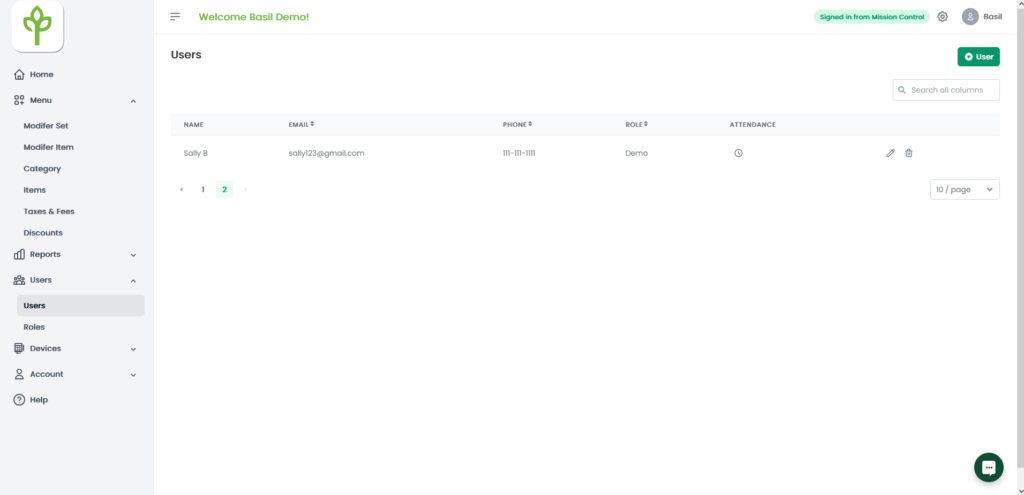You are now able to receive a settlement report anytime you settle out directly to your email.
- To start receiving the email report navigate to basilbackoffice.com.
- Select the ‘Users’ drop-down then select “Roles”.
- Select the role you want to receive emails or create a new role.
- Under ‘Report Type’ select the Settlement Report and select ‘Submit’
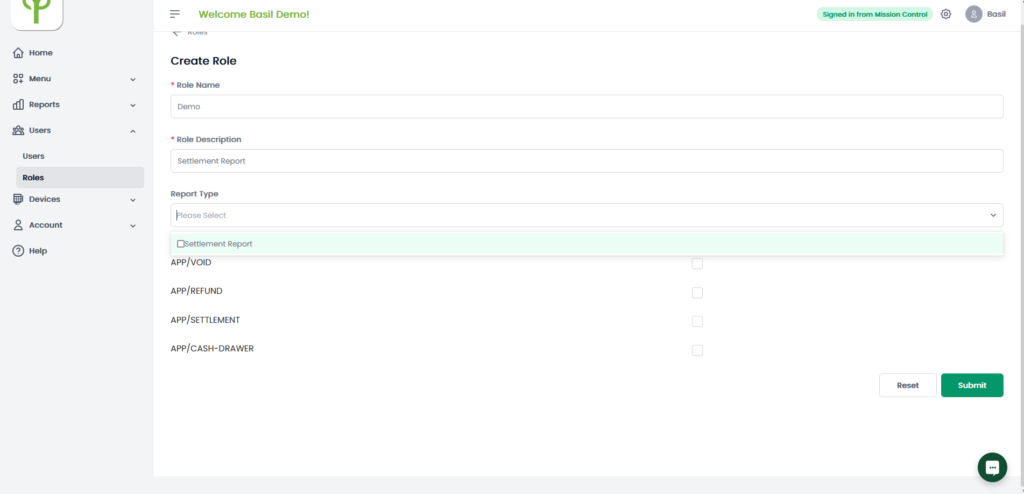
5. Make sure the users you want to start receiving these reports has the right roles under the ‘Users’ tab. (You can edit or add new users as you need)