- On the Basil Back Office, select the ‘Devices’ drop down.
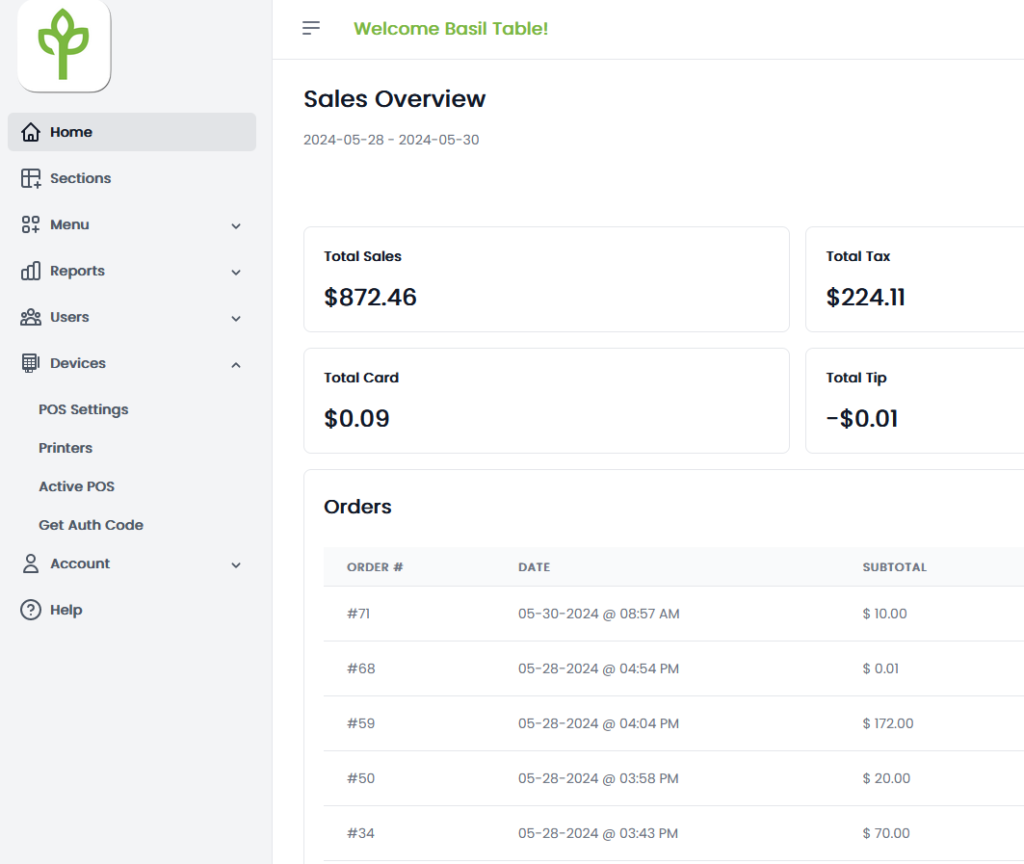
2. Select ‘POS Settings’ and scroll to the bottom of the page
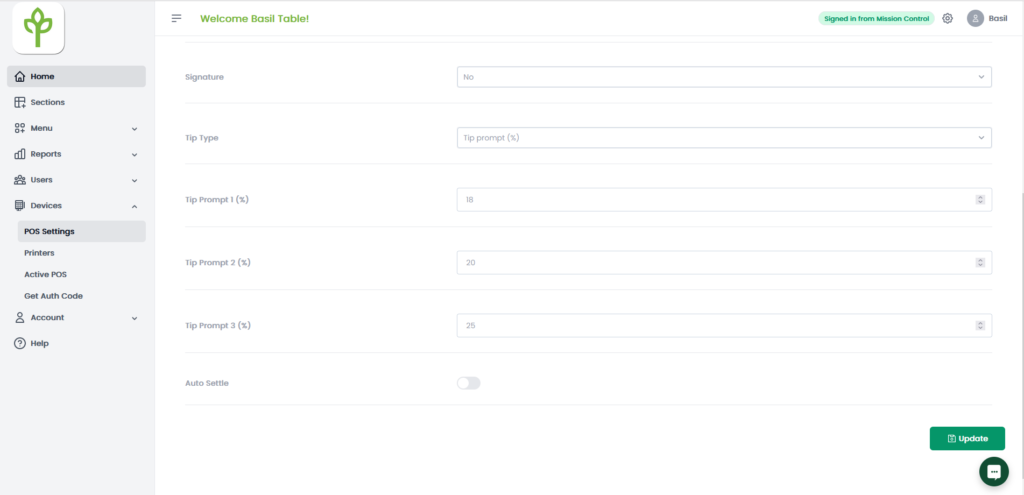
3. Switch the on button to the right on ‘Auto Settle’, enter your time and timezone for the system to auto settle.
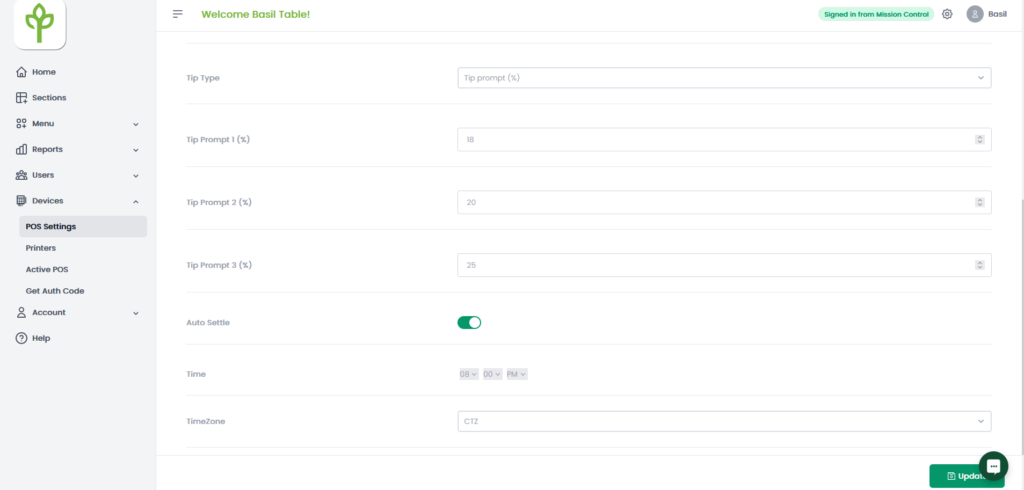
Warning
AUTO SETTLE AND TIP ADJUST ALL TIPS MUST BE ADJUSTED PRIOR TO AUTO SETTLE. ONCE SETTLED, TIPS CANNOT BE ADJUSTED BY ANYONE.



