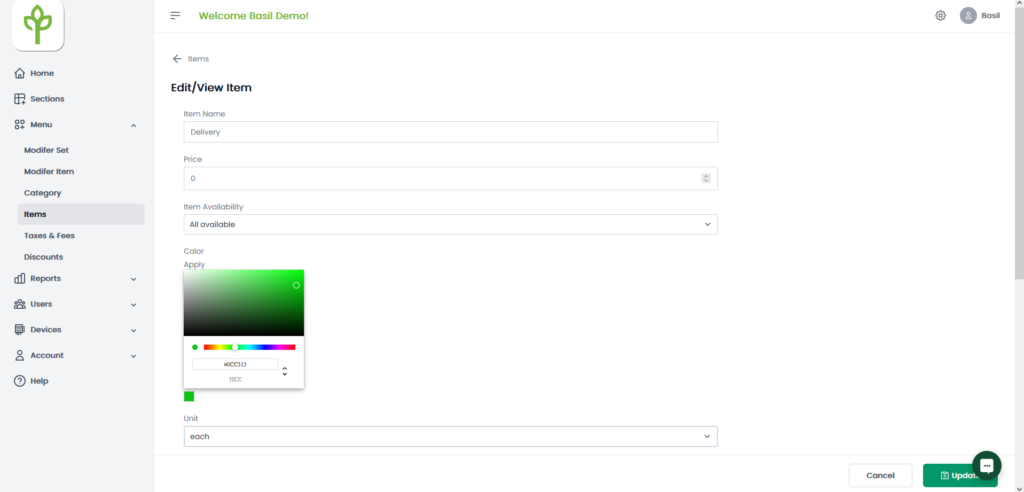Table of Contents
For Individual Items #
- Navigate to Basil Back Office and sign in using your merchant credentials.
- Select the ‘Menu’ drop-down and select the ‘Items’ section.
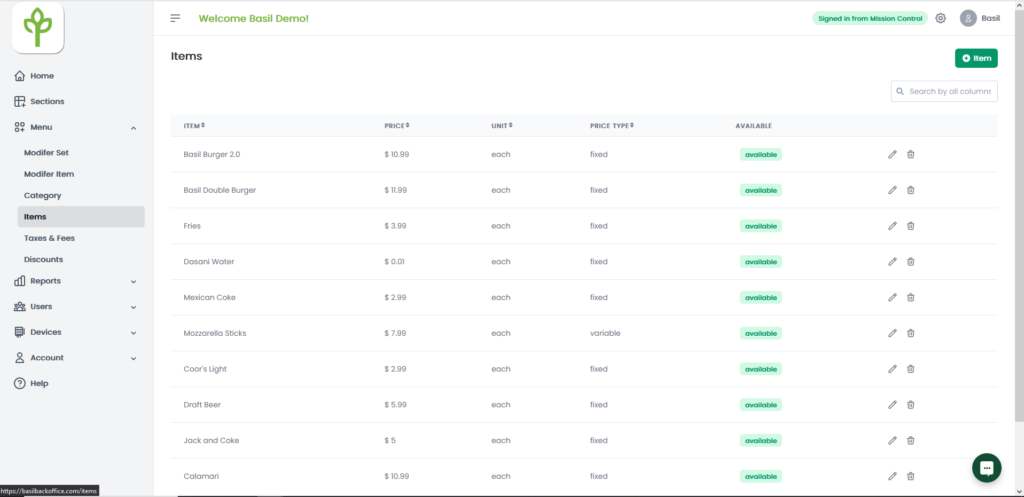
3. Either edit the item you want to have a color or create a new Item (ex. we are adding a color to the item ‘Delivery’.)
4. Select the ‘Choose Color’ option, it goes by hex decimal.
5. After the color is chosen make sure to press ‘Apply’ and then the green ‘Update’ button at the bottom.