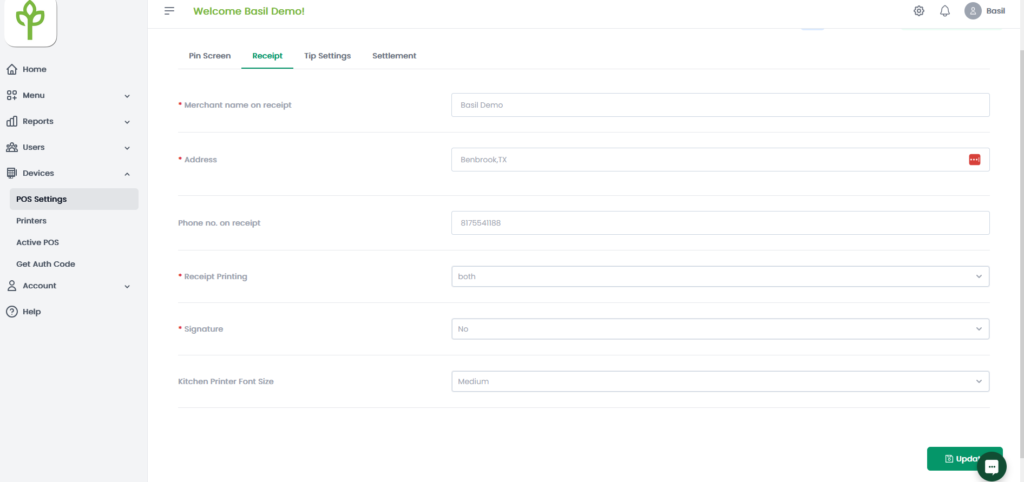- Sign into basilbackoffice.com with your merchant login information.
- Select the ‘Devices’ drop-down.
- Select the ‘POS Settings’ option.
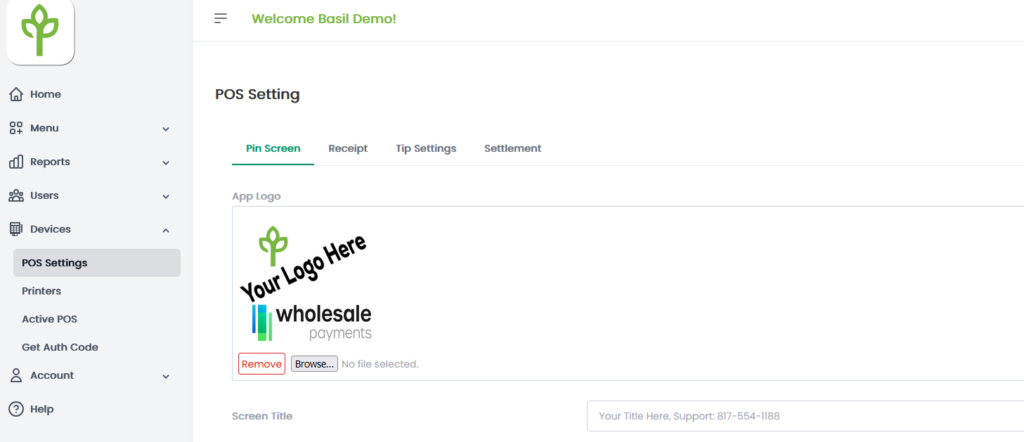
4. Select the ‘Receipt’ option in the top.
5. Changing the font size to medium will make the font print out on KP smaller, changing the font to large will make the KP font bigger.