- On BasilPOS visit the ‘Settings’ menu icon.
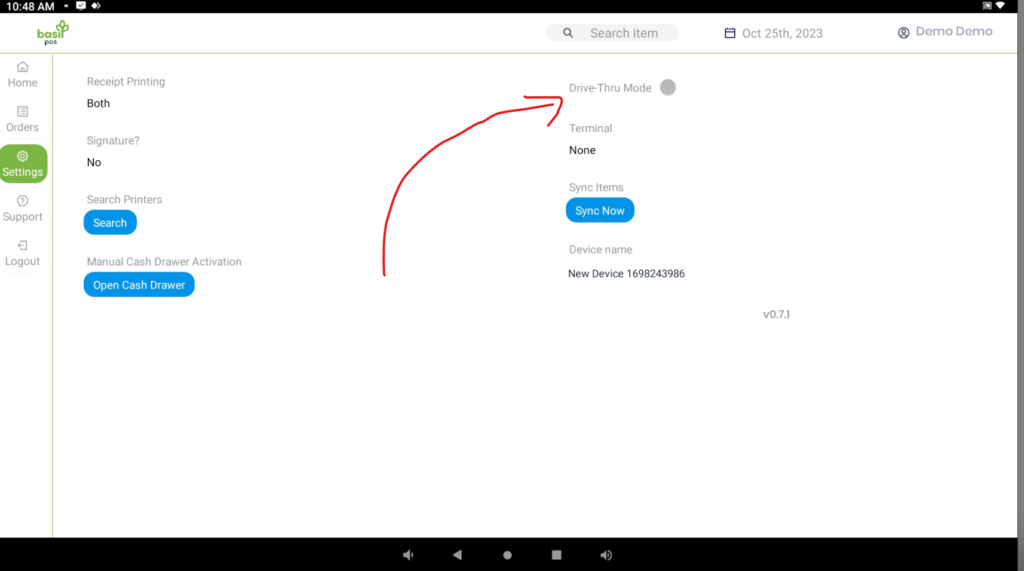
2. Select the ‘Drive-Thru Mode’ slider.
3. Anytime Drive-Thru Mode is activated a message will be on the Home page stating “Drive-Thru Mode Enabled”
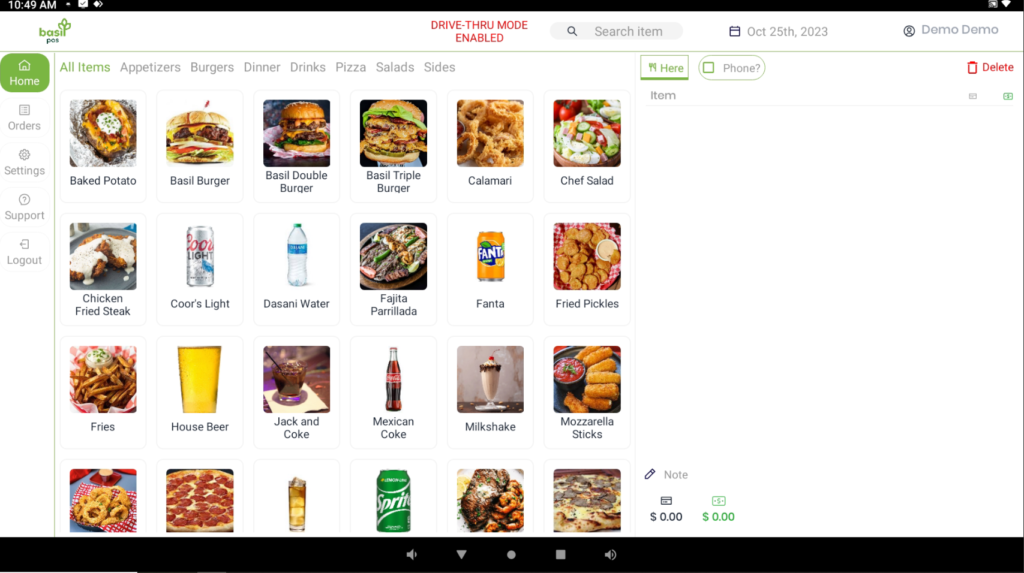
Additional
- Drive-Thru mode will send an order straight to the kitchen printer(s).
- You can load an order and pay for it while in Drive-Thru mode.
- You can load and pay for an order made with Drive-Thru mode while Drive-Thru mode is disabled.



