- On Dejavoo Device enter settings by swiping down at the top of the screen.
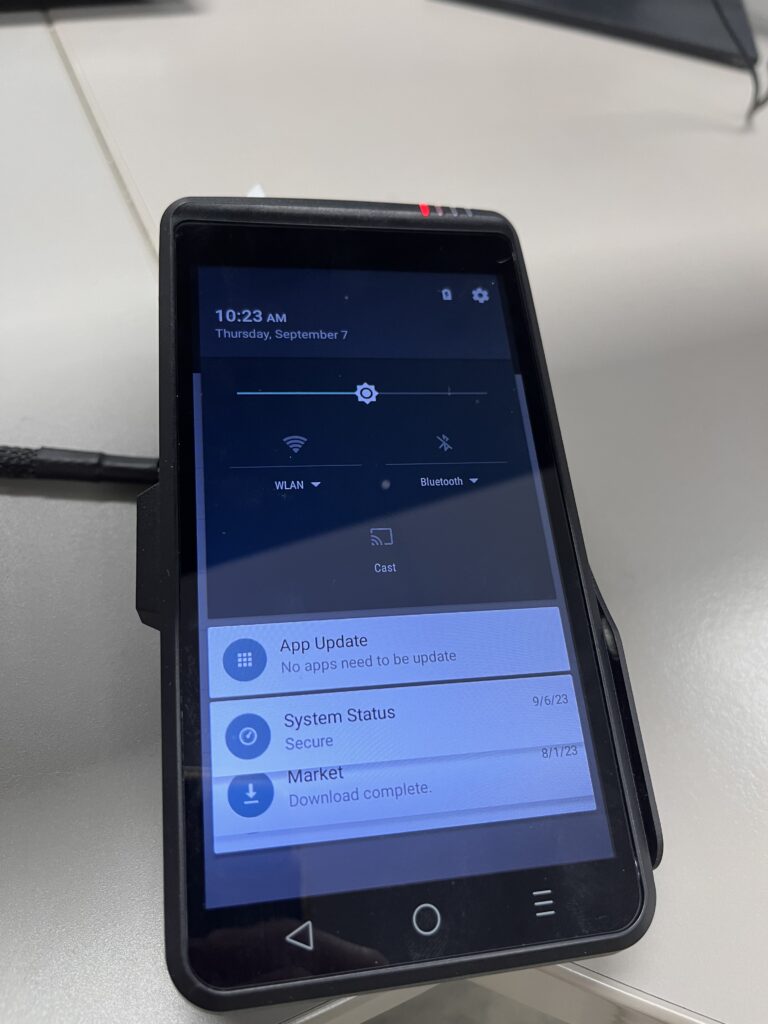
2. Click on WLAN.
3.This shows all available WIFI connections, you need to connect to your WIFI network. (P.S. Dejavoo does NOT need to be on the same network as POS).
Additional
- If yours is not appearing then you should check your router or call your internet provider. If it is not connected at all, you will want to go ahead and make sure it is connected to your chosen network. Otherwise, contact us through chat services or SMS.



