- Navigate to the ‘Settings’ app.
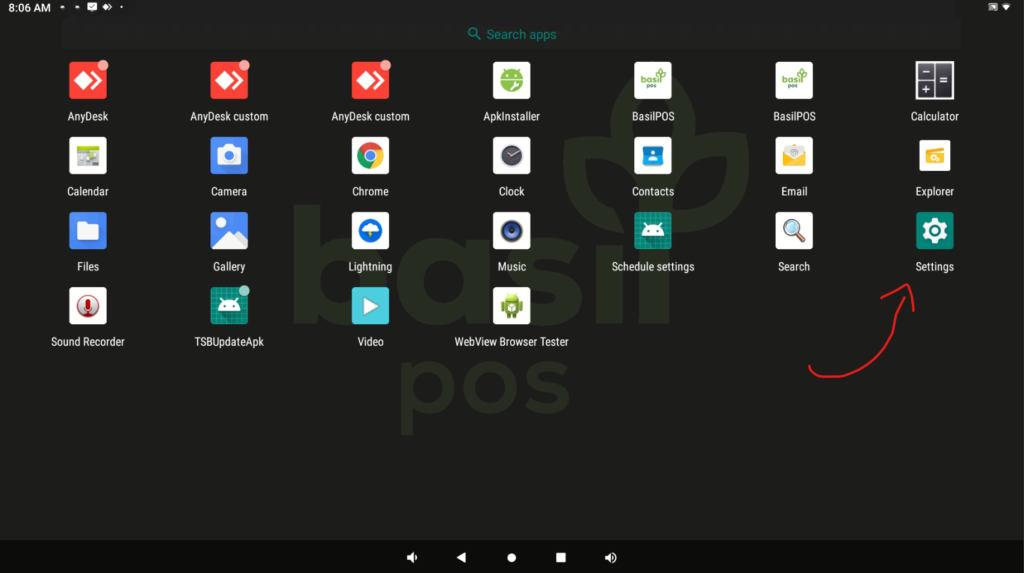
2. Navigate to the first option ‘Network & Internet’ and select Wi-Fi.

3. Select Add Network, enter your networks SSID and select security option (typically WPA/WPA2 PSJ)
4. Select ‘Advanced Options’ dropdown and change ‘Hidden Network’ to ‘Yes’.
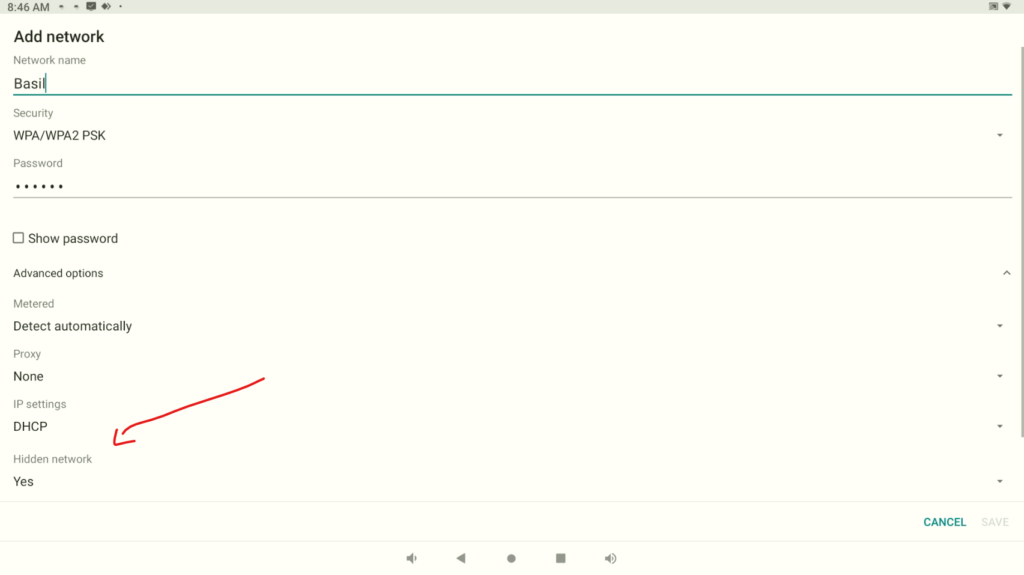
5. Save and connect to the network.



