- Click the circle at the very bottom and navigate to ‘Settings’
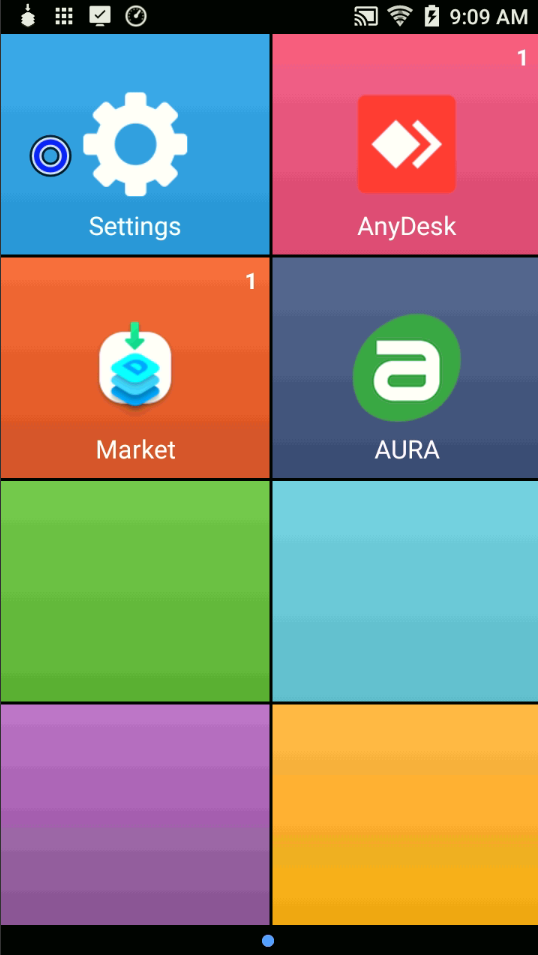
2. Select ‘WLAN’
3. Select the 3 dots in the top right corner and choose ‘Add Network’
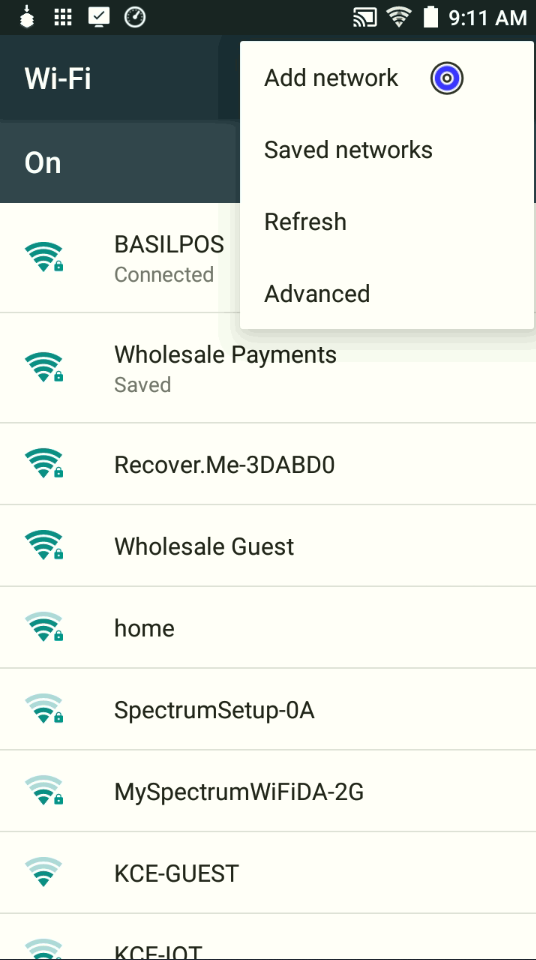
4. Enter your unique SSID, Security and Password for the network. Lastly select save and it will automatically connect if the SSID & Password are correct.
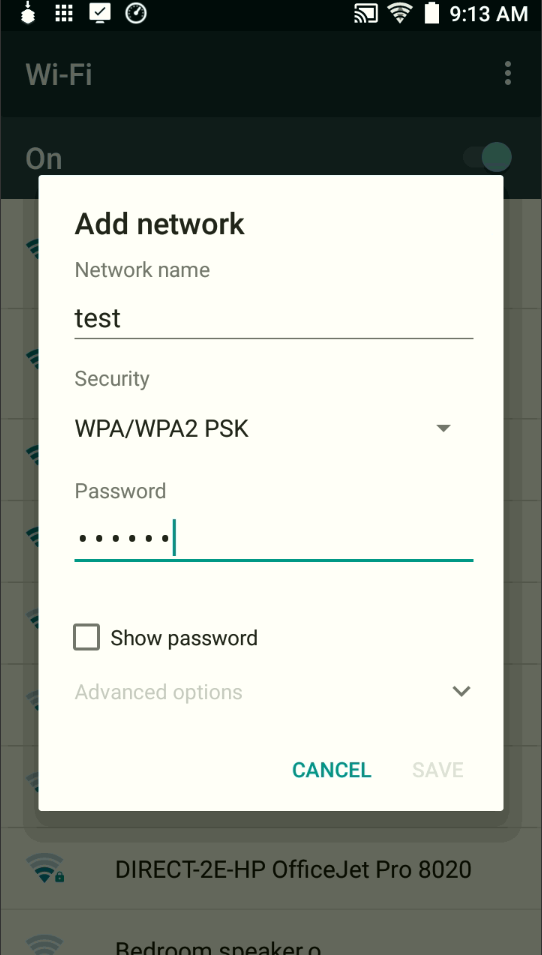
Troubleshooting
- If the network saves but does not connect, it is likely due to an incorrect SSID or password.
- The most standard security is WPA/WPA2 PSK
- Dejavoo’s cannot connect to a 5 GHznetwork. Ensure your network is running a 2.4 GHz connection.



