- Select the circle at the bottom to return to the home page then select ‘Settings’.
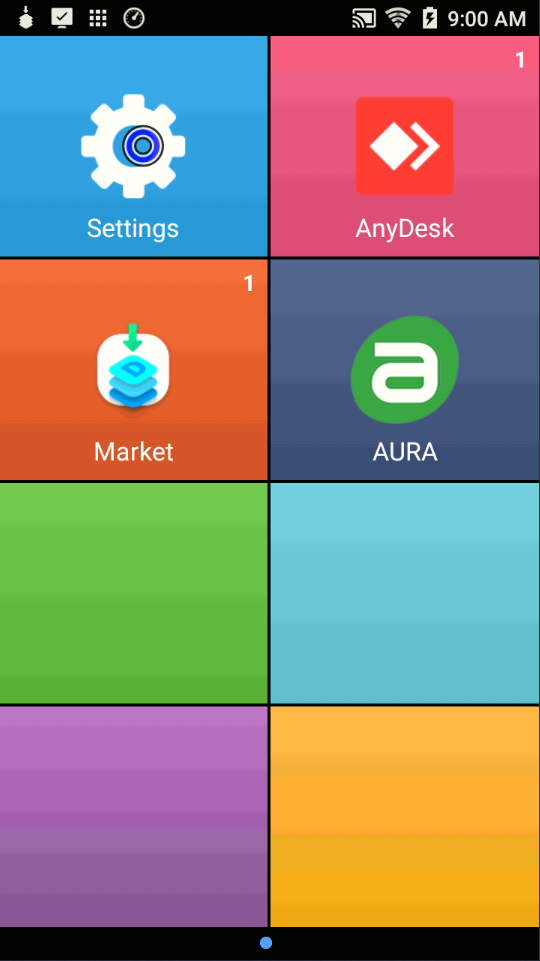
2. Select the three lines in to top right corner.
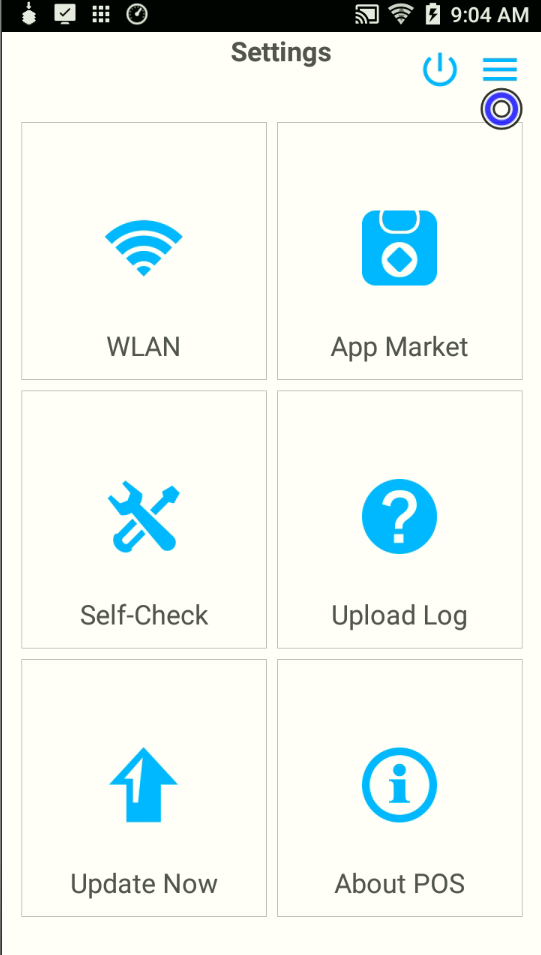
3. Select ‘Date & Time’
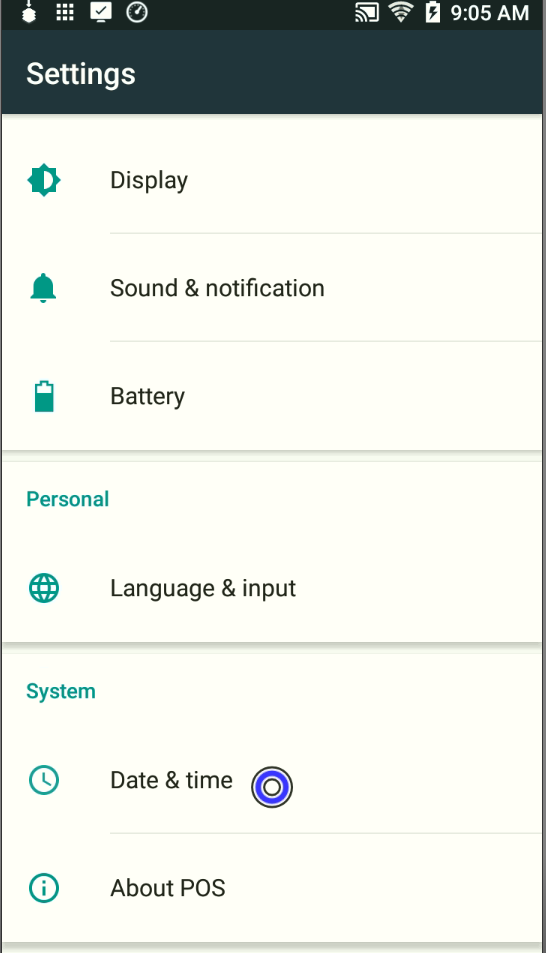
4. Uncheck Automatic time zone or automatic date & time to customize the date or time.
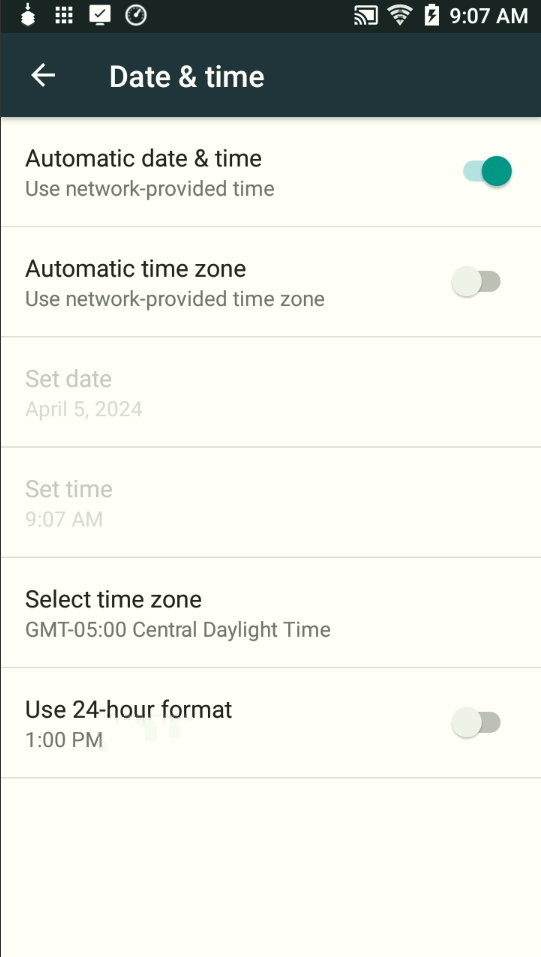
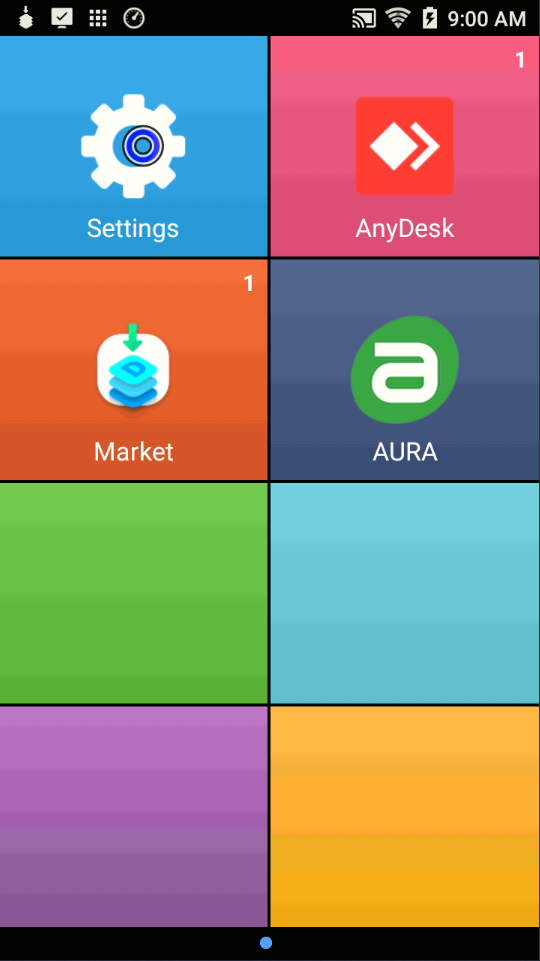
2. Select the three lines in to top right corner.
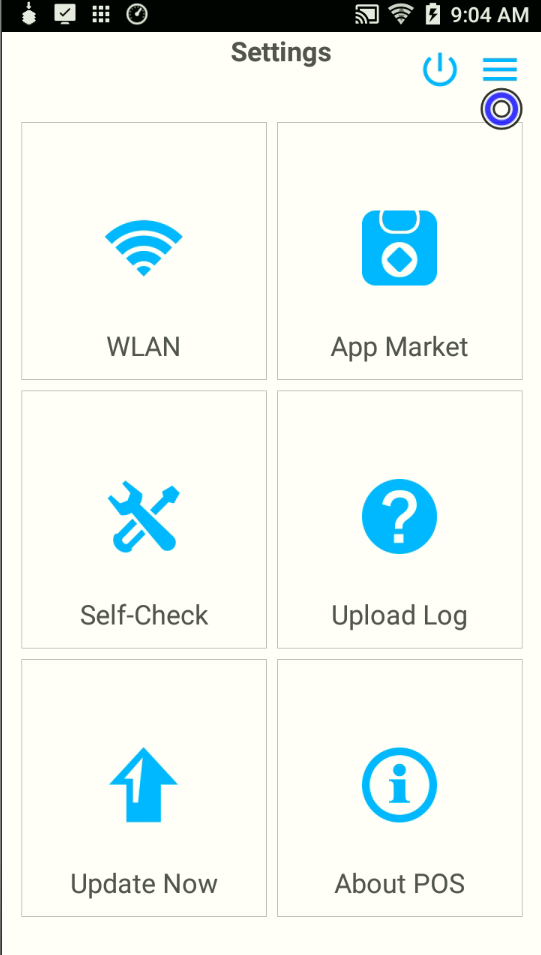
3. Select ‘Date & Time’
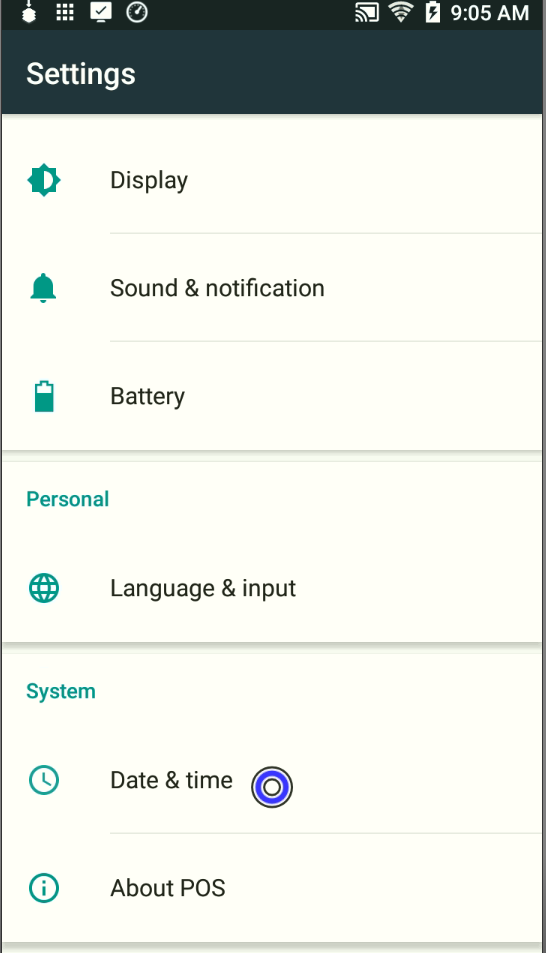
4. Uncheck Automatic time zone or automatic date & time to customize the date or time.
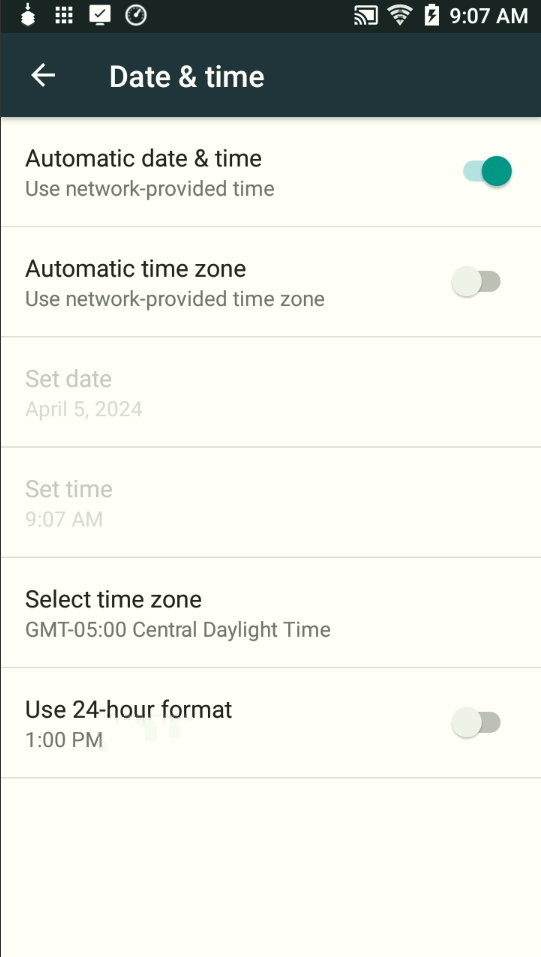
Powered by BetterDocs