(THIS IS NOT RECOMMENDED UNLESS YOU ARE SPECIFICALLY TOLD BY TECH SUPPORT TO DO SO. IT WILL MESS WITH YOUR EOD REPORTS.)
You can find how to void from your POS here which will reflect in EOD reports.
Starting on the Home Screen load the Aura app.
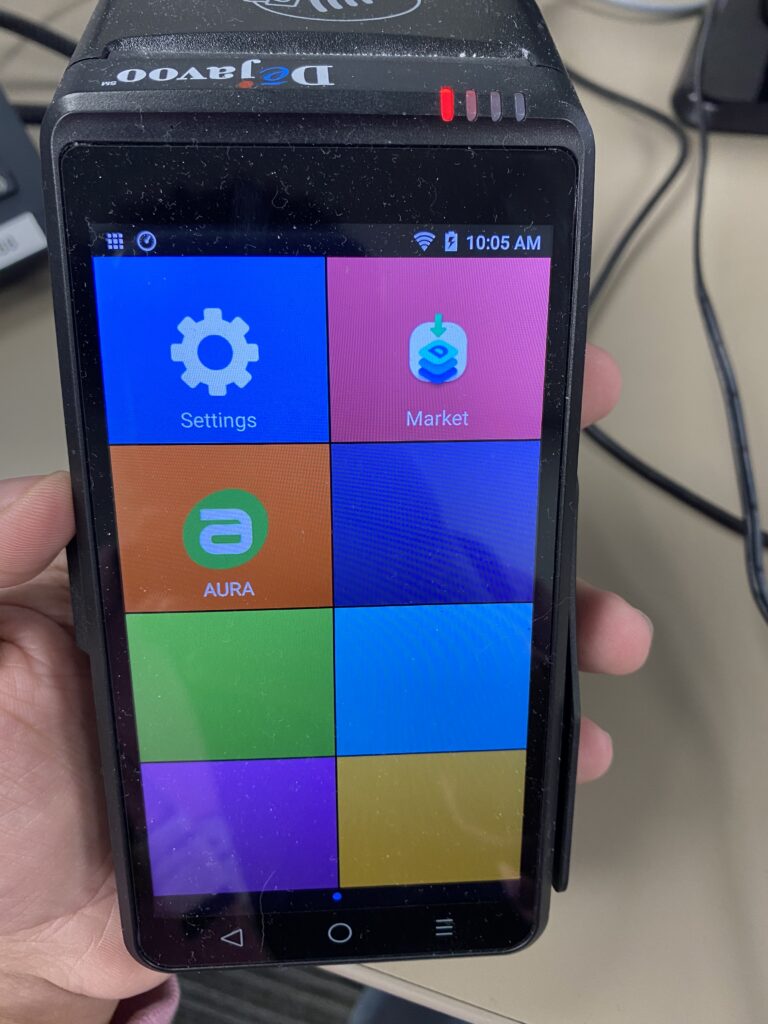
1) After loading the aura app, click on the star.
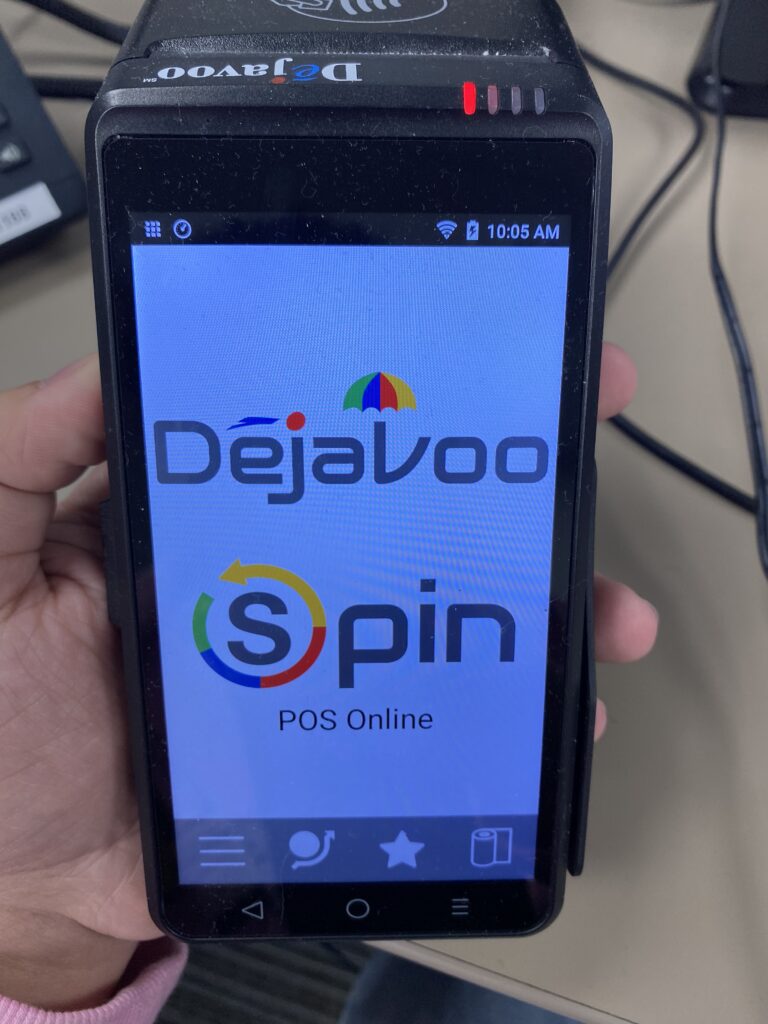
2) Type in the manager password.
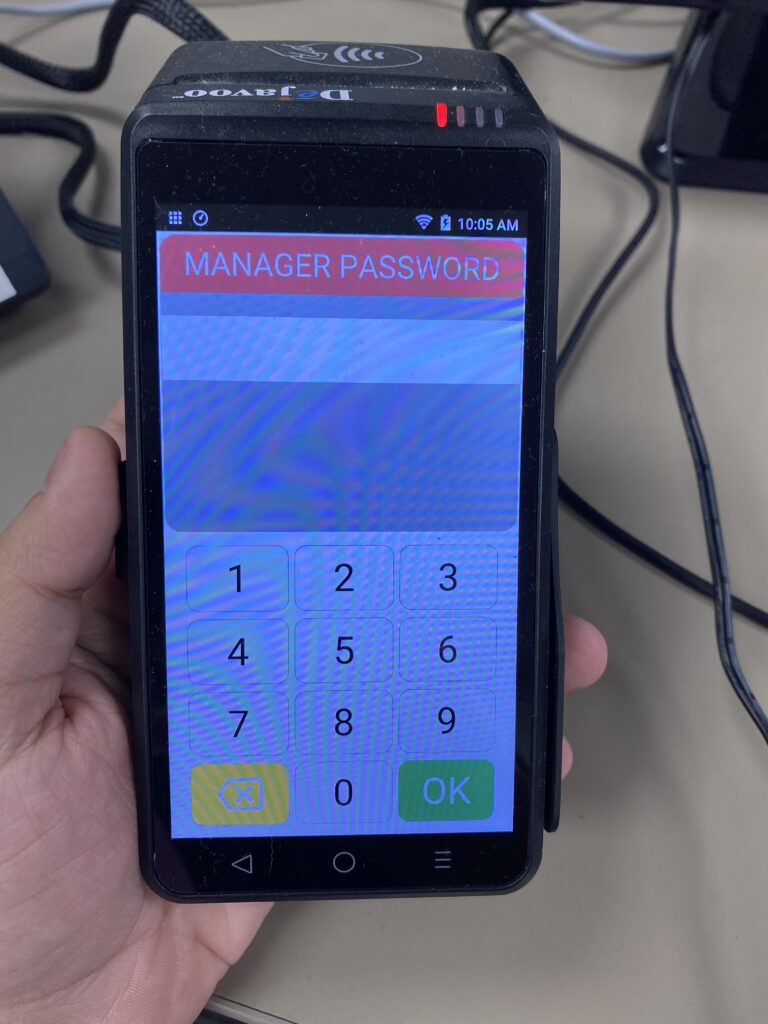
3) Click on Void Transaction.
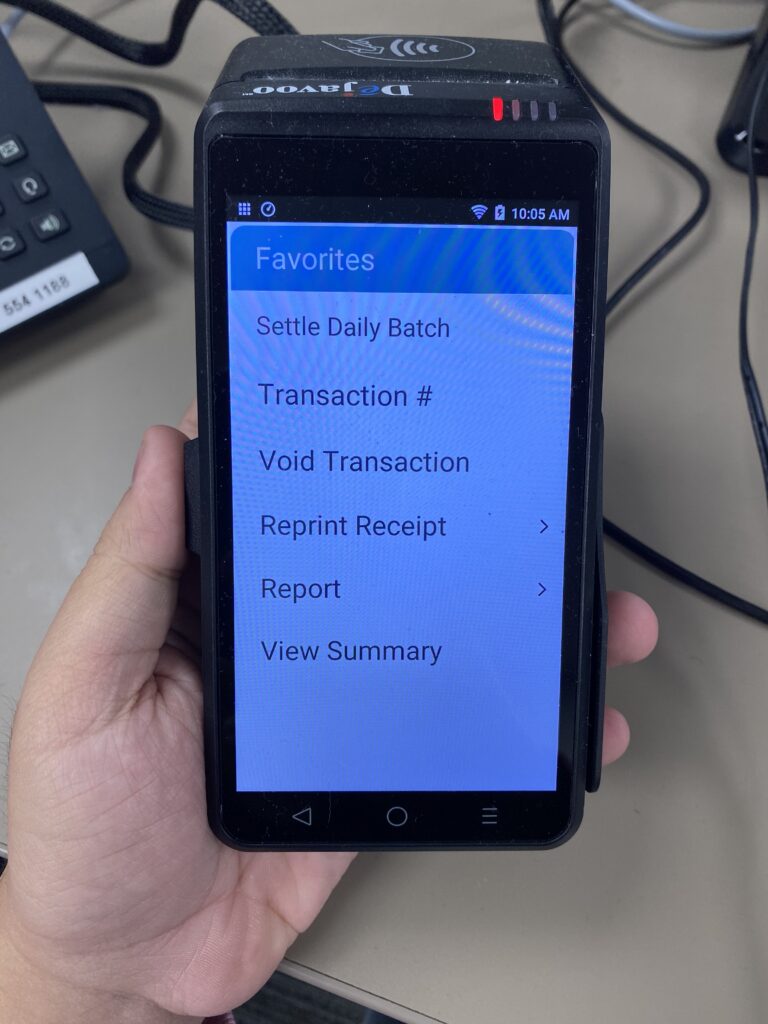
4) Enter the manager password again.
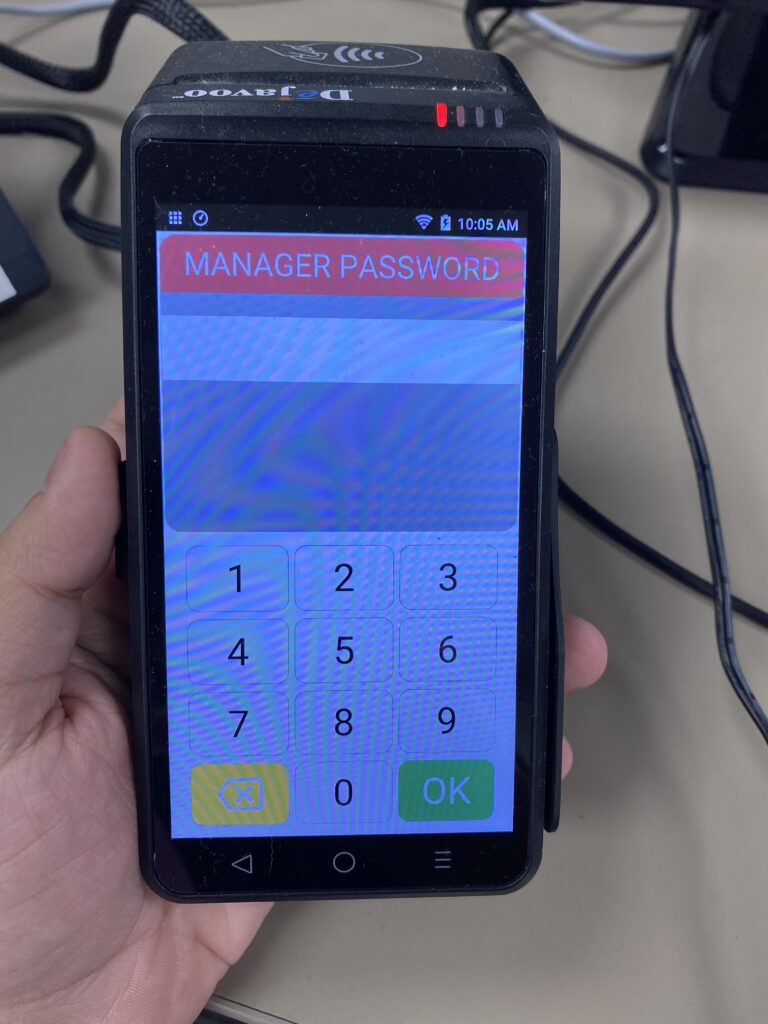
5) Now you can search them based on the order number or if there is just one item you can click View All. (NOTICE: Order number is not the same as the Order number on BasilPOS. Dejavoo has it’s own order number tracking.)
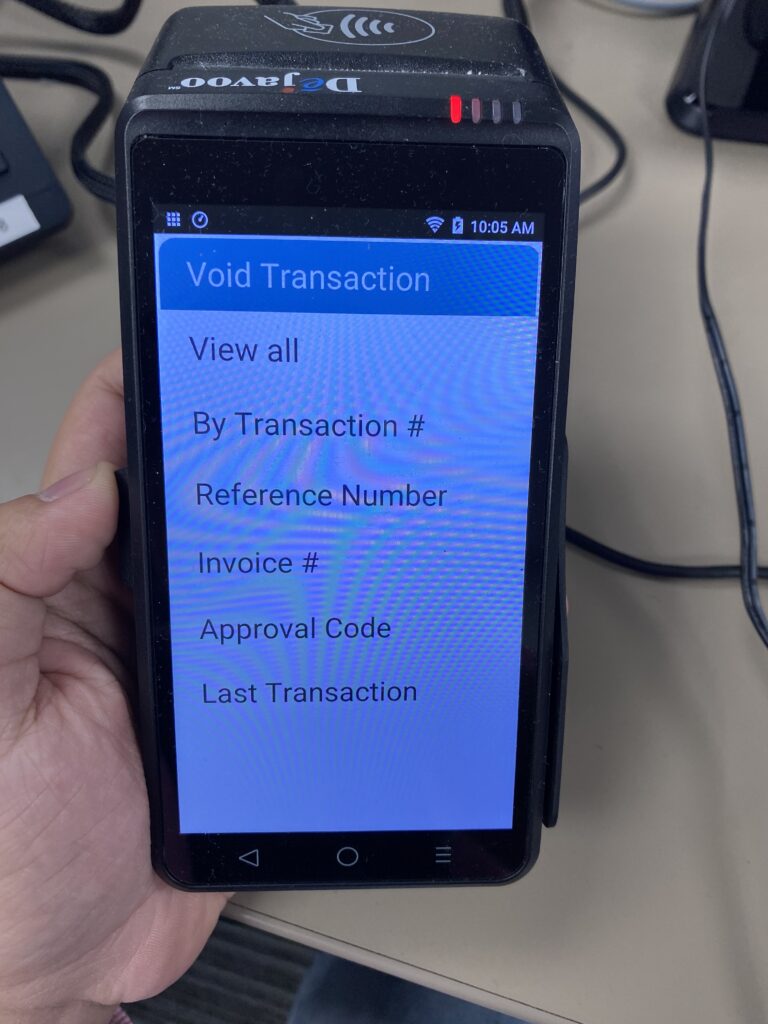
6) When the one you’re looking for pops up you can click void and confirm.
7) Finally it will give you the option to print a receipt for both you and the customer.



