PLEASE DO NOT MANUALLY UPDATE YOUR BASIL UNLESS ASKED TO BY BASIL SUPPORT!
- Touch & hold the ‘BasilPOS’ app as shown below.
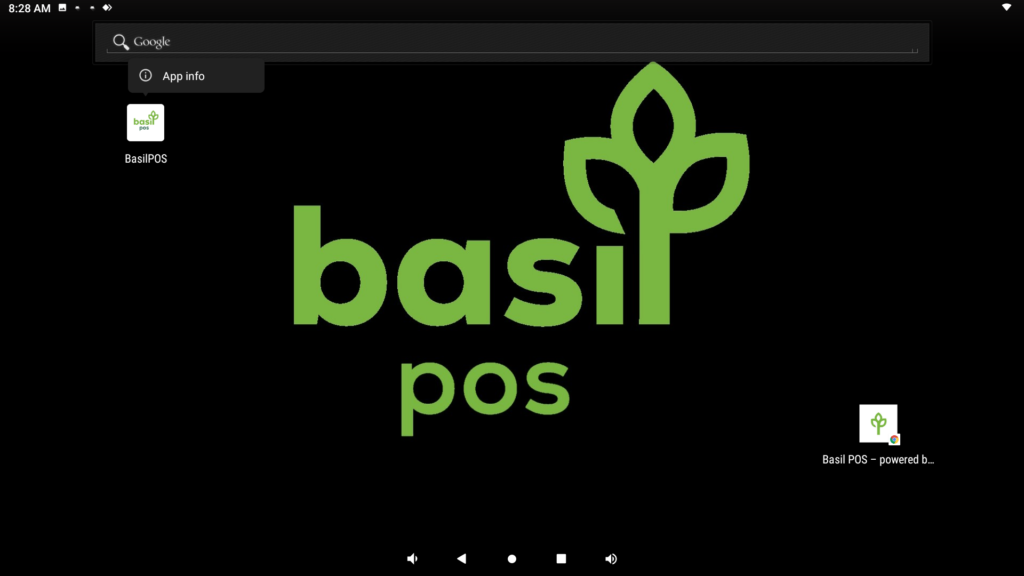
2. Ensure you are on the incorrect version by going to advanced settings and scrolling all the way down.
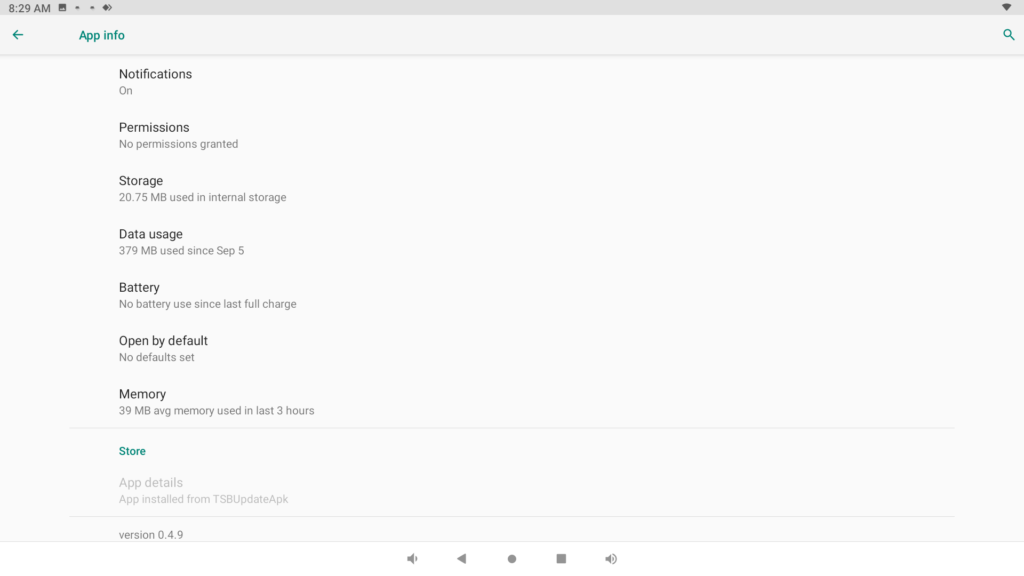
3. Uninstall the app.
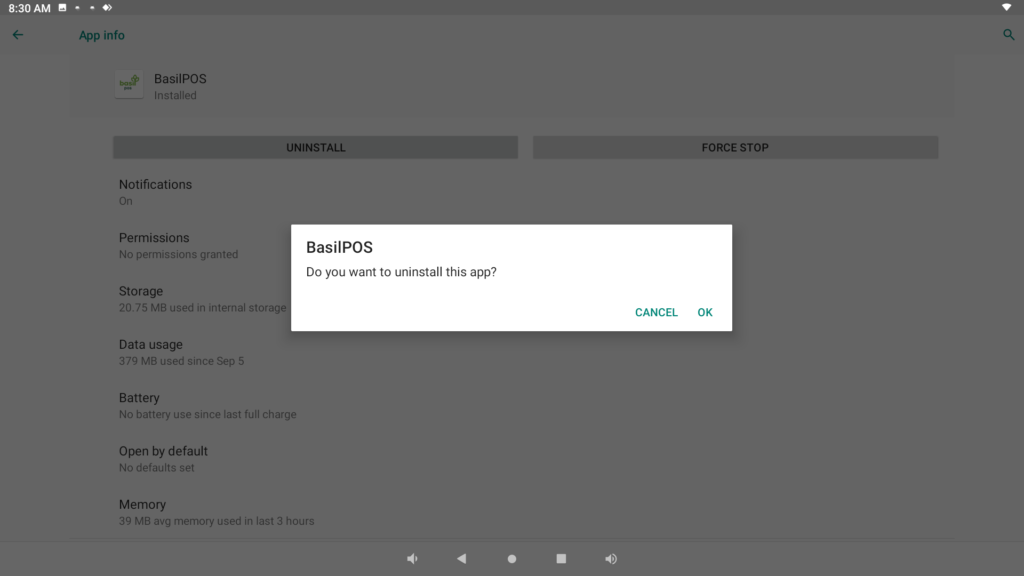
4. TSBappupdate will automatically download the latest version within 10 minutes.
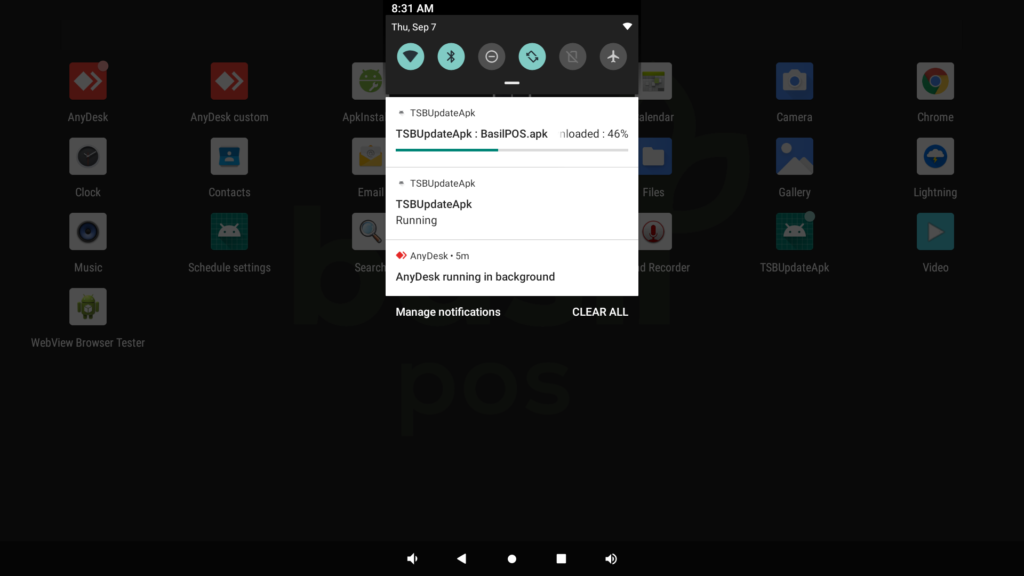
The app is now on the latest up to date version.
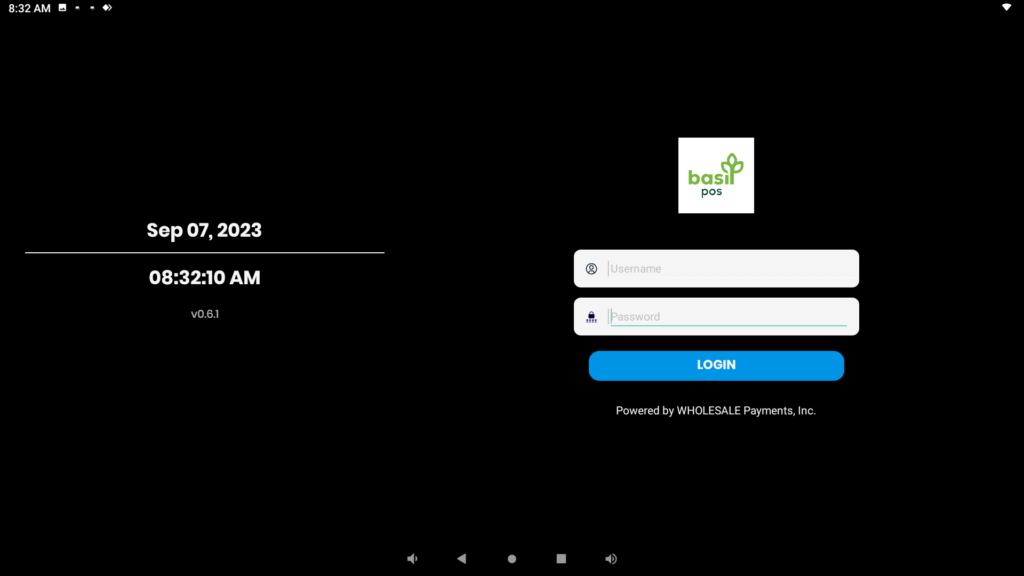
Additional
If this does not work be sure to contact support services for further help. Call, Text, Email, and Chat Services are all available.



