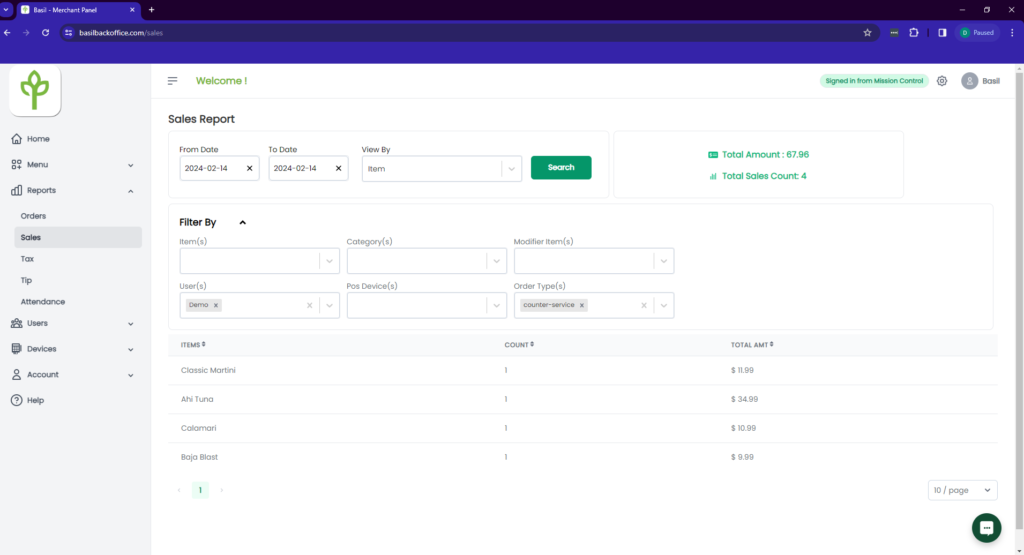- After you have signed in at basilbackoffice.com, select ‘Reports’ drop-down then select the ‘Sales’ tab.
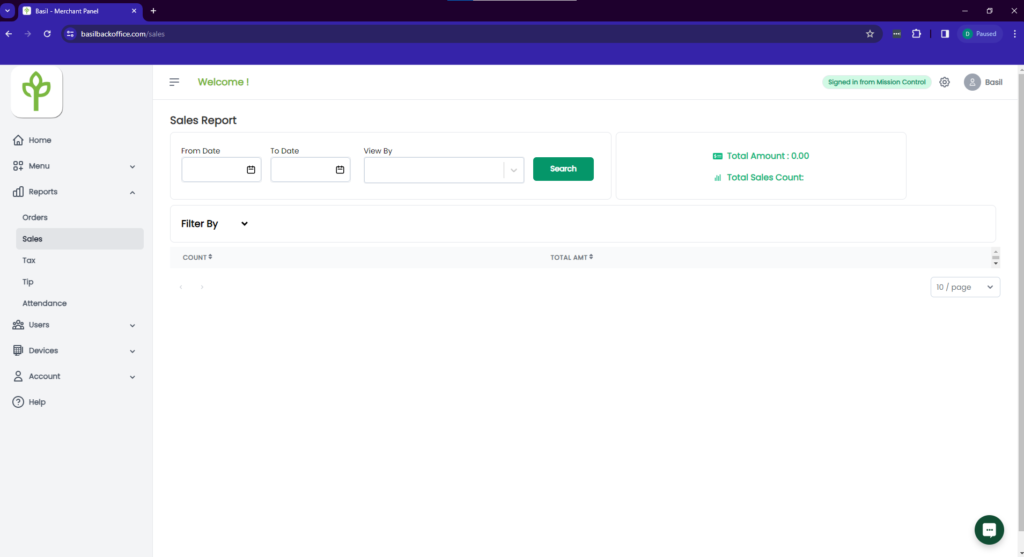
2. Filter by your specified date and select the view for example items.
3. The total amount in the top right is the subtotal $ amount (does not include tax, fees, tips, discounts…).
Total sales count is how many times the item was rang up.
4. You can filter certain items, categories, modifier items, users, POS device or order types for a more advanced view of statistics.