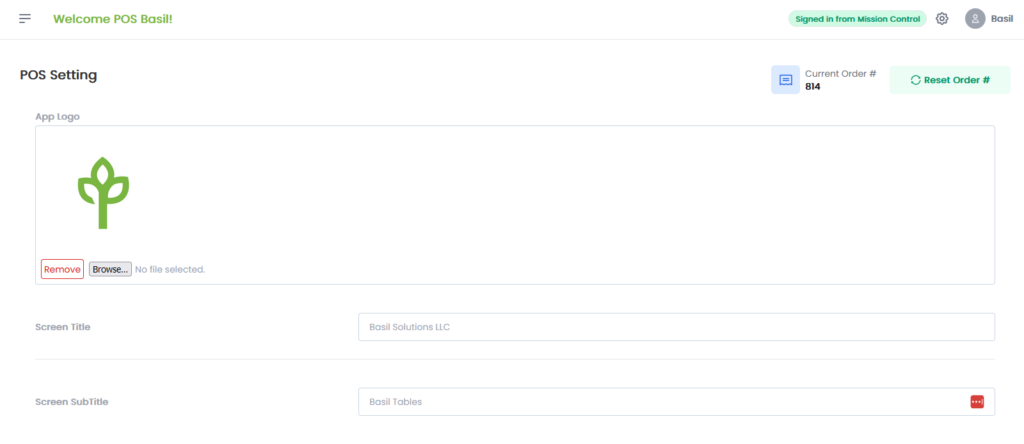1. Navigate to the Basil Back Office, and sign in.
2. Select the ‘Devices’ dropdown.
3. Select ‘POS Settings’
Here you will have the option to put a logo for your application, the default will be the Basil Logo if you want to keep it as that. Next is the screen title which will show up under your logo to the left of your screen. Screen Sub Title is what will show up at the top of your screen.
After that, you can change what name you want to show up on your receipt, the address, and the phone number among other things.
Visual