- On your Basil POS, navigate to the orders tab.
- Select terminals you want to settle. You can navigate between selecting one terminal and selecting all.
- Hit ‘Settle Batch’ and then click ‘Yes’.
- This will print the “End of Day” Report on every Dejavoo device used, but the main report will be on the Dejavoo Terminal that is selected on the Basil POS you settled batch on.
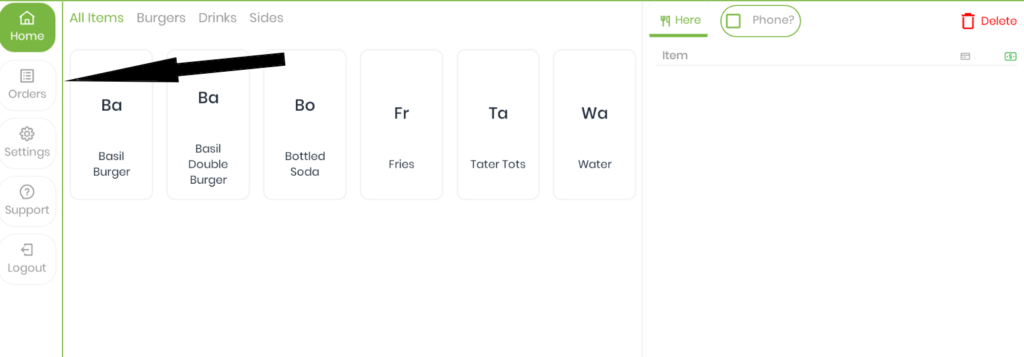

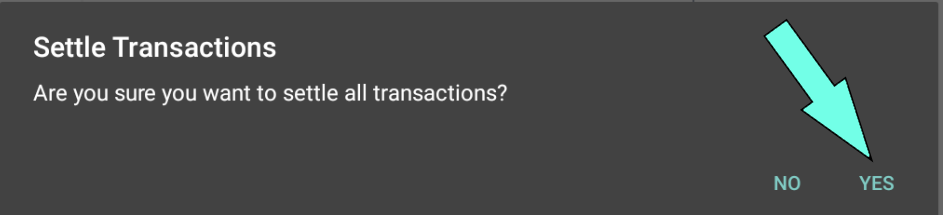
Additional
If this does not work or you notice inaccuracies, contact us through Call, SMS, Email, or our Chat option.



