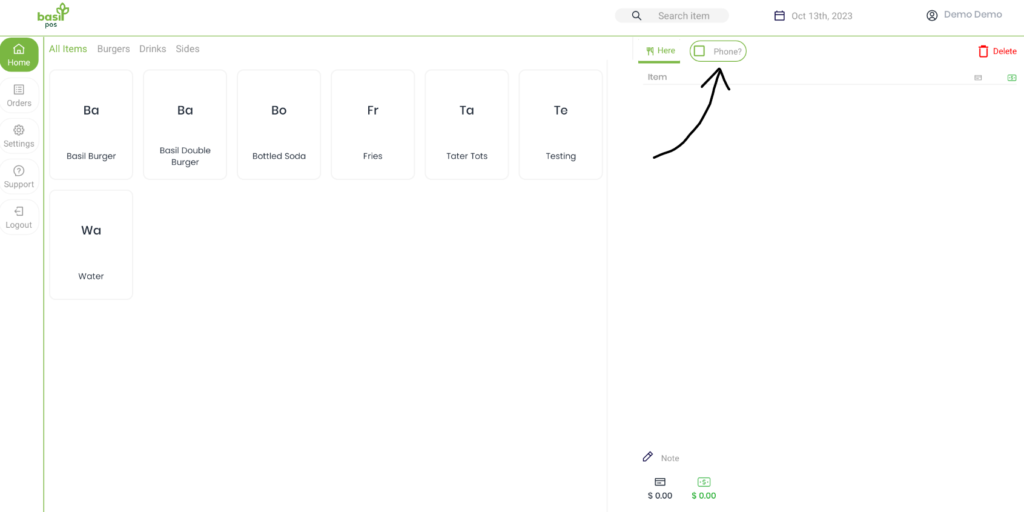- To take a phone order you can enable the ‘Phone’ checkbox on the home screen next to the ‘Delete’ button.
- After checking the box, enter an Order Note typically the customer’s name.
- After all items and item notes have been placed select ‘Send to Kitchen’ to send the order to the corresponding Kitchen Printer(s).
- If needed you can edit the order and refire the new or edited items to the Kitchen Printer with the order loaded or Pay Now.