The Transaction report will give you the most accurate overview of sales without having to set filters. This report grabs every transaction made and displays totals for every completed transaction.
- On your Basil Back Office, navigate to the ‘Reports’ drop down and select ‘Transactions’.
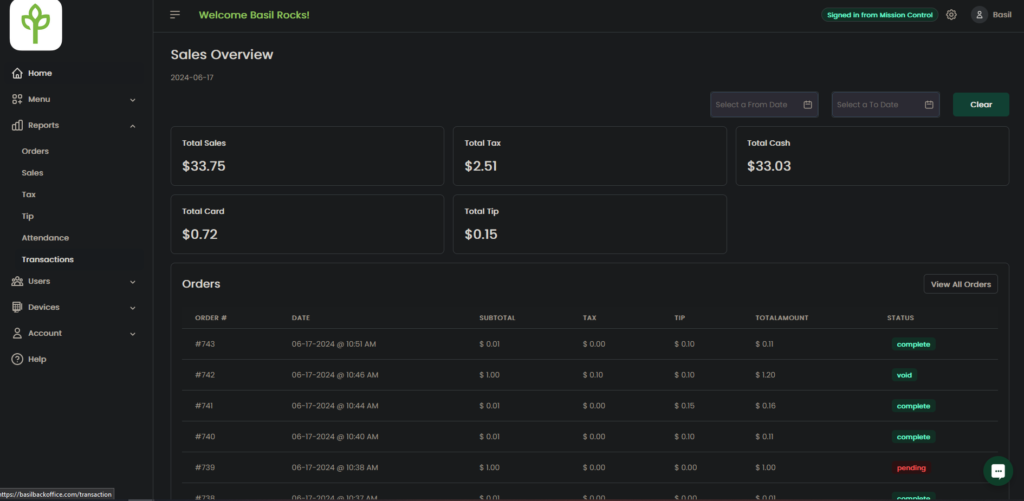
2. Automatically the report shows you the whole week but you can change this to selected days.
3. Filters will let you sort your transaction data by tender, status, type, user, and or card reader.



