User shift reports will print out a copy showing the total hours a user was clocked in, totals in cash, cards and tips. As well as a house report that shows how much the user owes the house subtracted by credit card tips.
- With the user signed into the POS, select the users name in the top right.
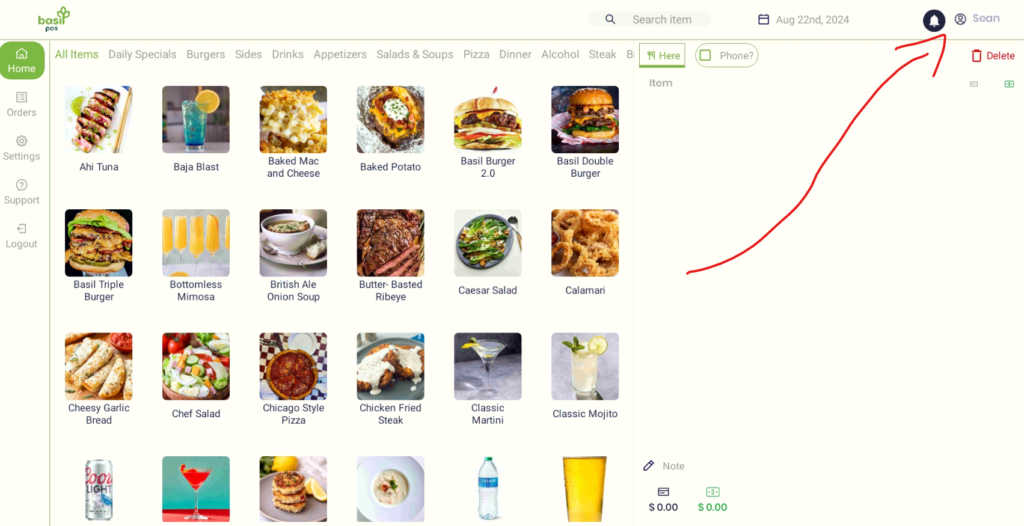
2. Select ‘End Shift’. This will print the receipt on the terminal that is selected in the settings. It will then prompt the user to logout.
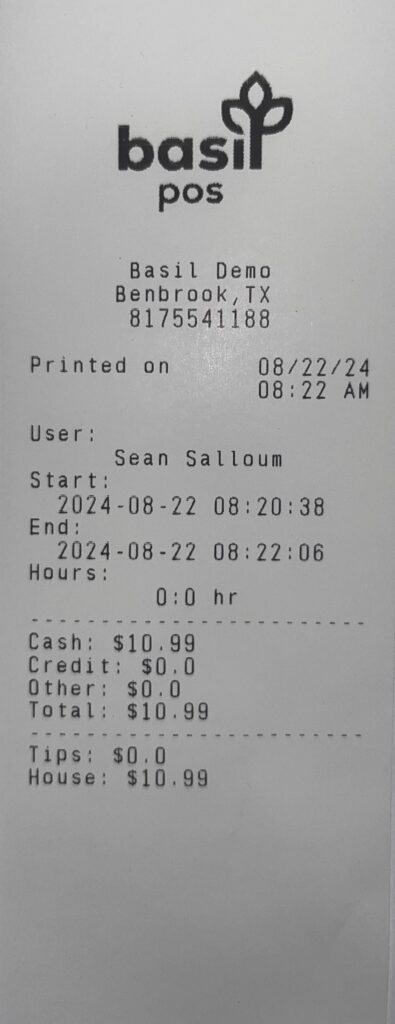
3. If the user has an email associated with their account. An emailed shift report will automatically be sent to the user.



