Built into the POS System is a tool you can use to make notes that print out on your Kitchen Printer in order to send notes easily to your Kitchen. There is an Order Note and a specific Item Note option.
Order Note’s
- On the Home screen, in the bottom right is an option to add an order note.
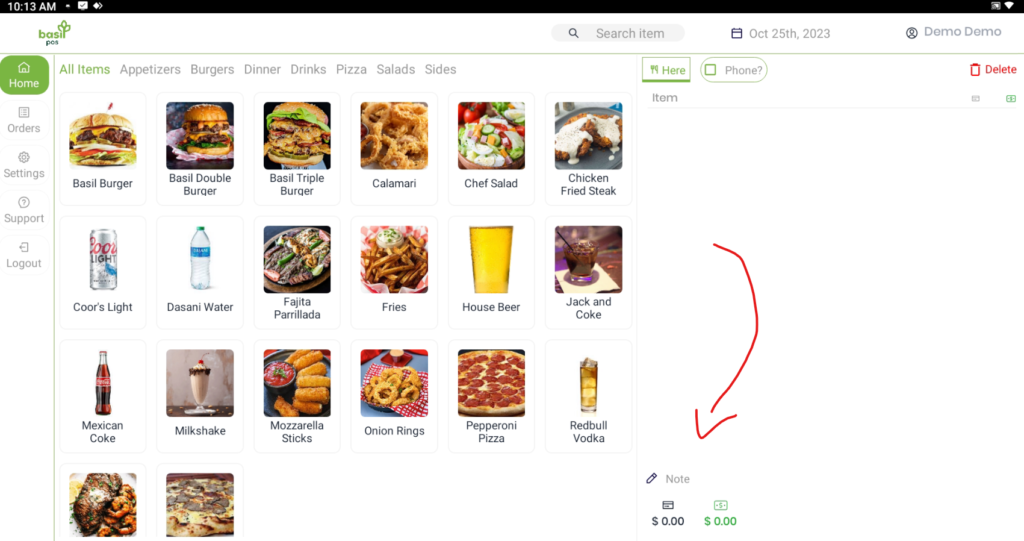
2. This will add the note to the top of the kitchen printer receipt. (Typically seen for call-in order’s as the customer name)
Item Note’s
Item’s with modifier’s slightly differ than item’s without modifiers.
Item’s without Modifier’s
- Select the item from the Home screen. (In our case we chose Fries)
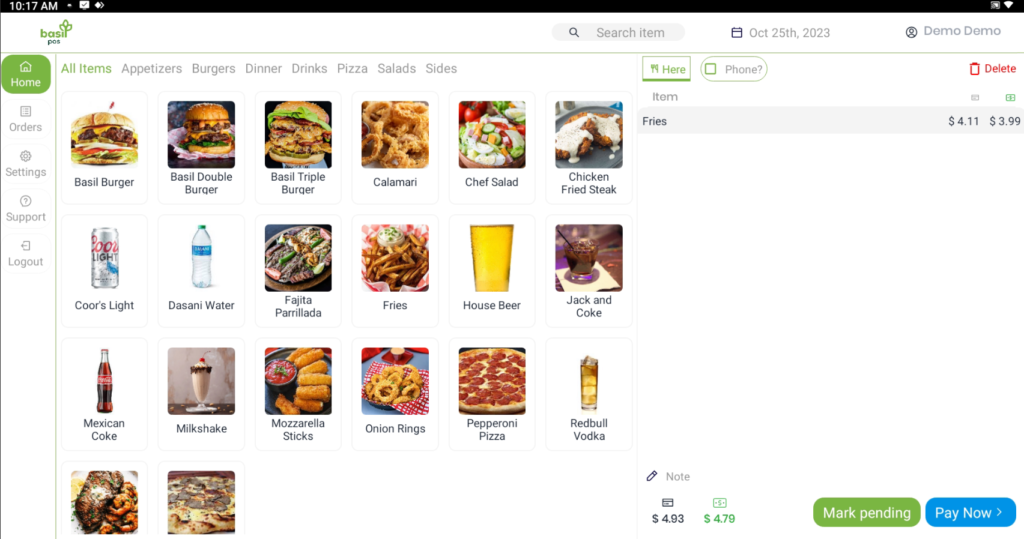
2. Click on the item in the right-hand list.
3. This brings up the individual item and now you can select “Note” in the top right.
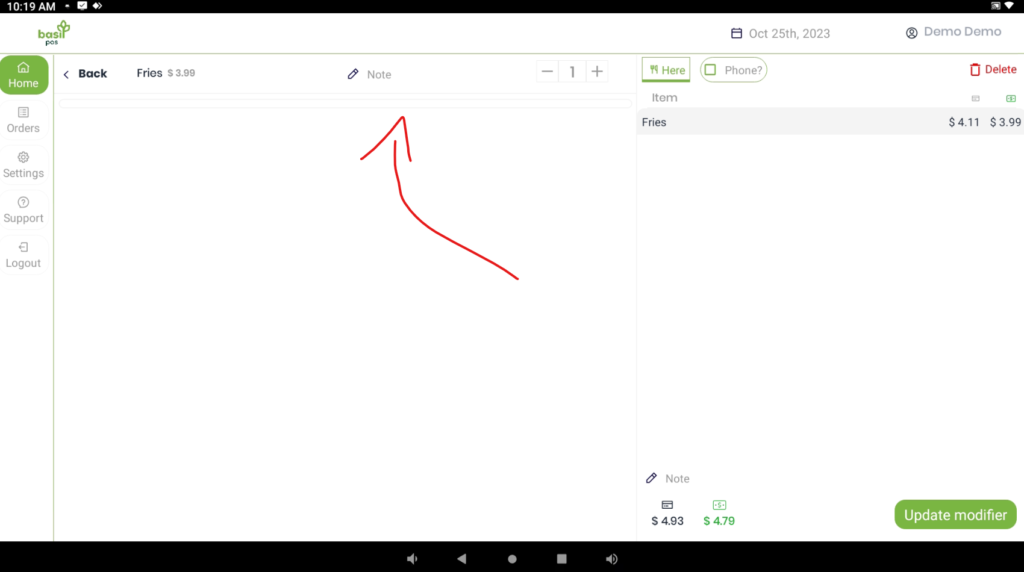
Item with Modifier’s
- Select the item from the Home screen. (In this instance we chose Basil Burger).
- The item note can be entered in the top right on the modifier selection screen.



