When a customer makes and Online Order, the order will fire from the Kitchen Printer or appear on the Kitchen Display Screen.
To see these Orders on the Basil POS Orders Screen, select the Filter button in the Order Screen.
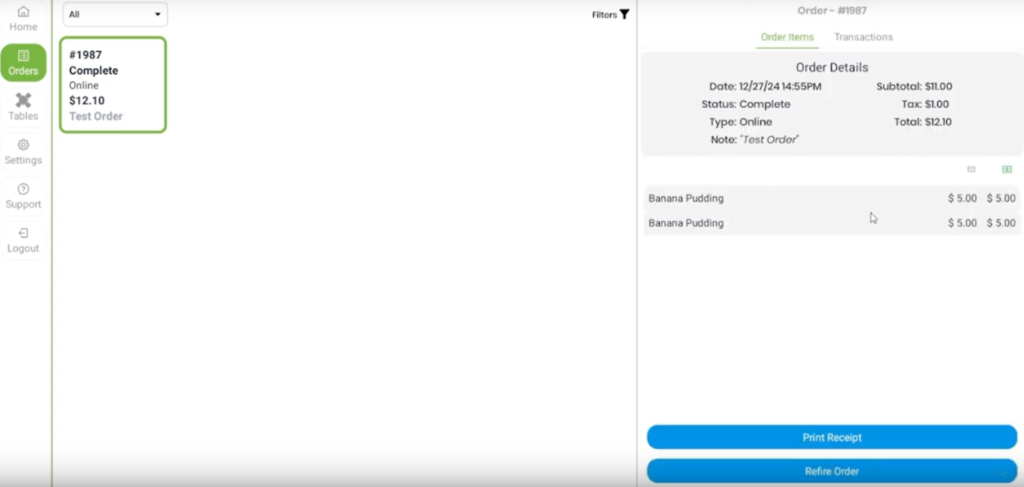
Make sure to select the Include Online Orders button to have them pop up on the Orders Page. See the above Test Order for reference. Note that the order Type on the order details says this is an Online Order.
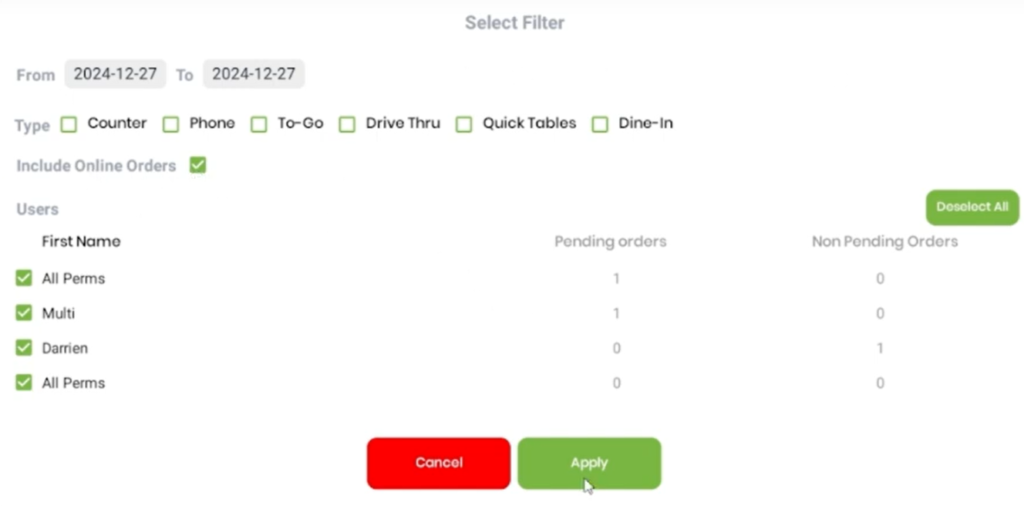
Merchants may print off receipts if they wish to include them in Online Orders, whether it’s for Delivery or Pickup.



