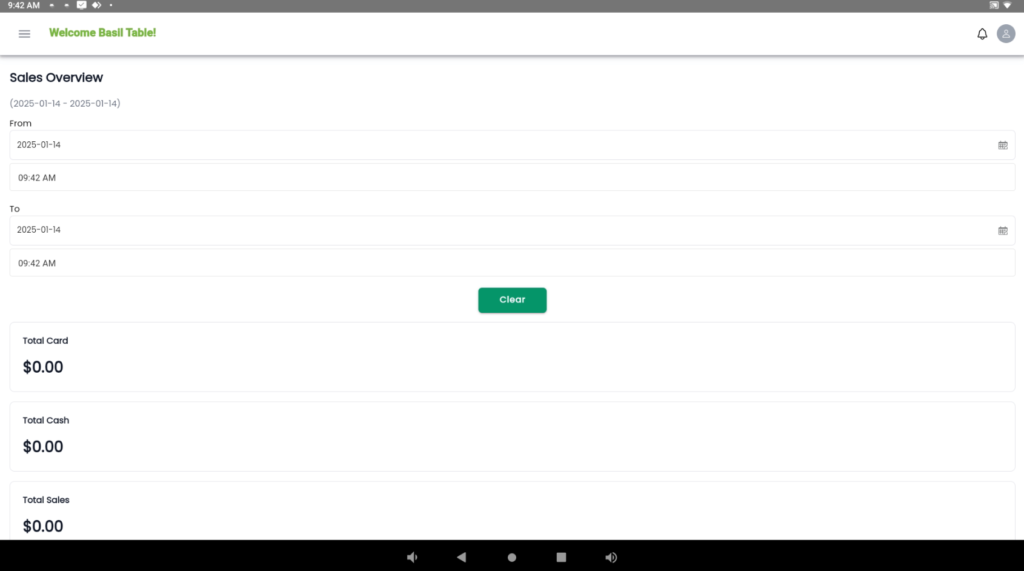On your POS device, you now have the option to login to Basil Back Office using the app.
First, make sure you are on the home screen of your POS.
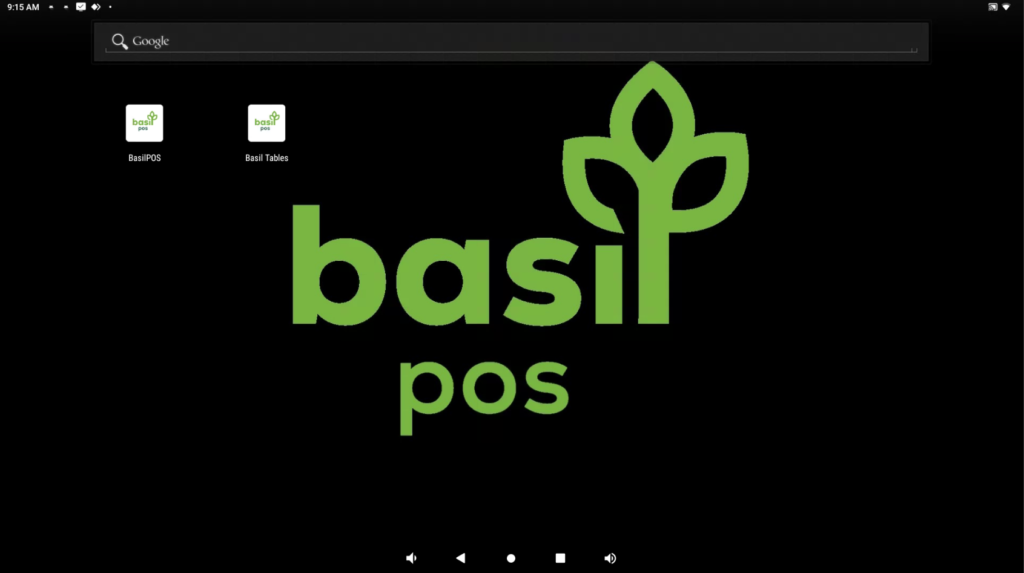
Next, swipe up on the screen to pull up all applications. On here you will see the application Basil POS Backoffice, navigate to it and click on it. That will bring up the Welcome page.
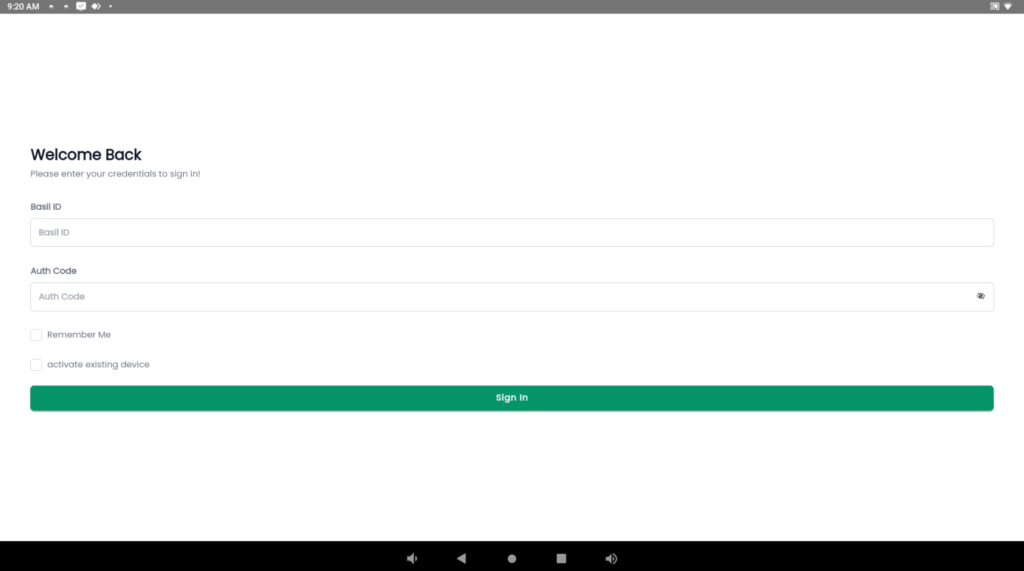
From here you will generate an Auth Code which you can learn to do here. Fill out the Basil ID and Auth Code field and check off Remember Me. Then click Sign In.
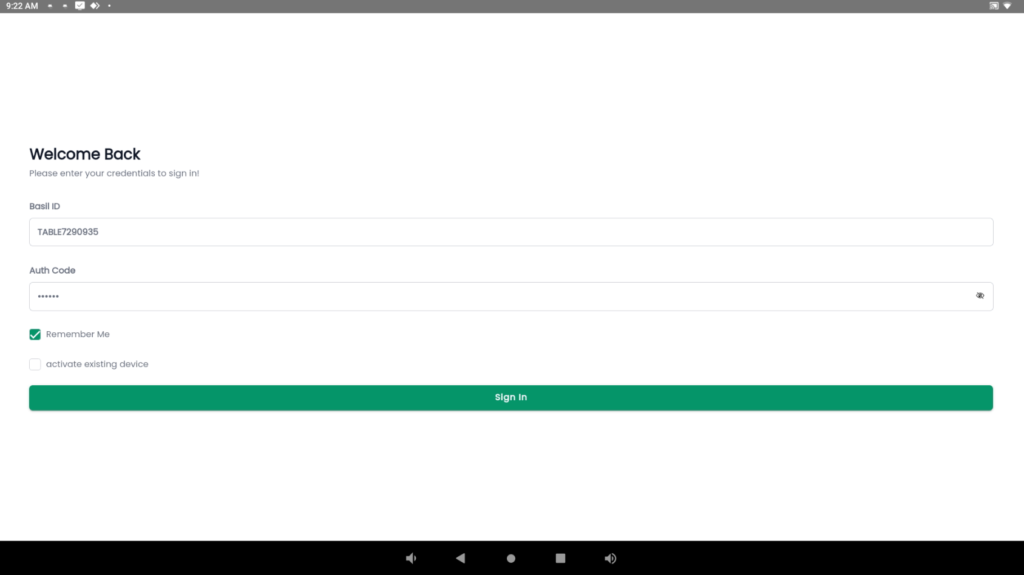
After that you will be given a pin screen so that only those with Admin level access can access the backoffice from the POS.
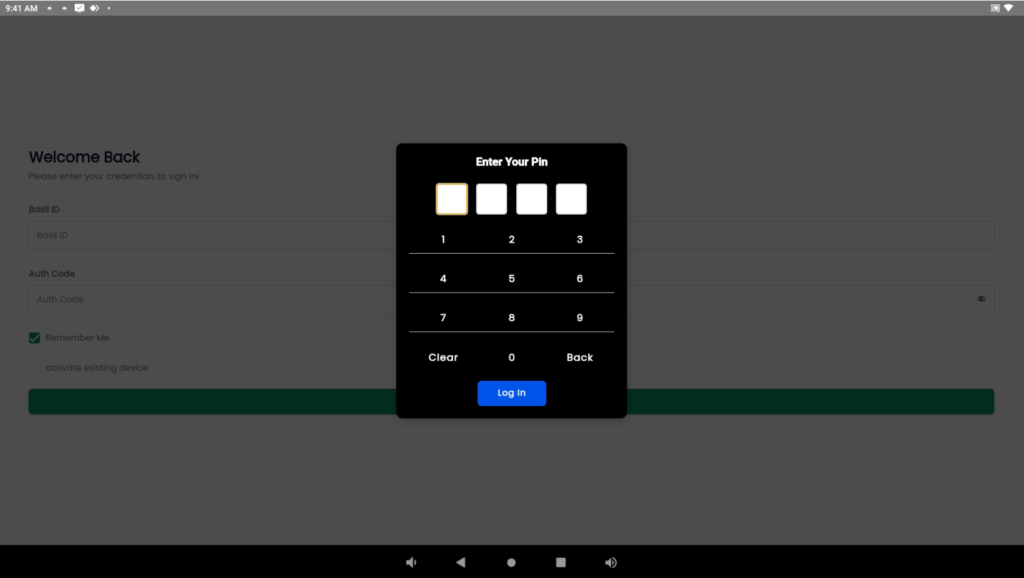
Once you have entered your Pin, you will be greeted with the backoffice and from here you can access all back office functions.