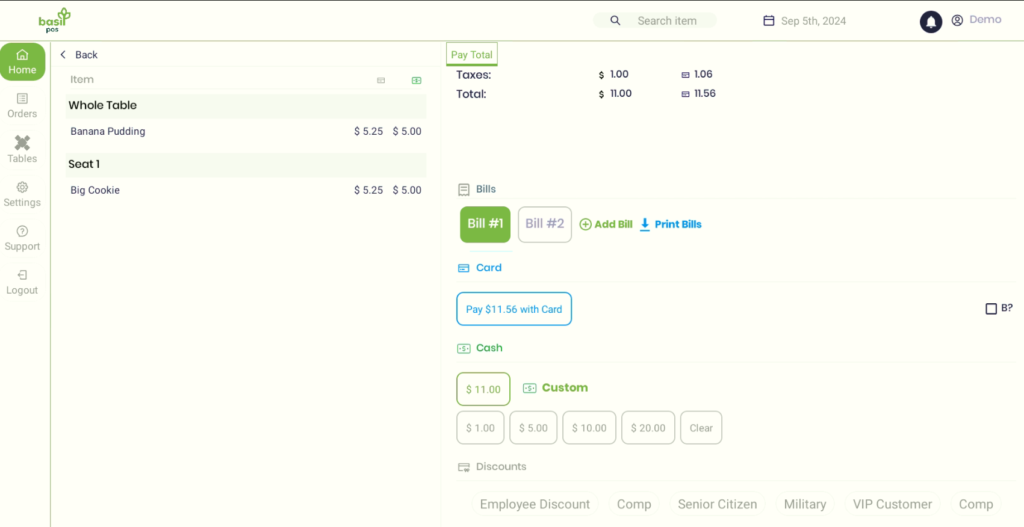There are two ways to print an itemized bill for a table.
- Go to the Table menu and press on the three dots, then press ‘Print bill for whole order’ or ‘Print bill by seat’.
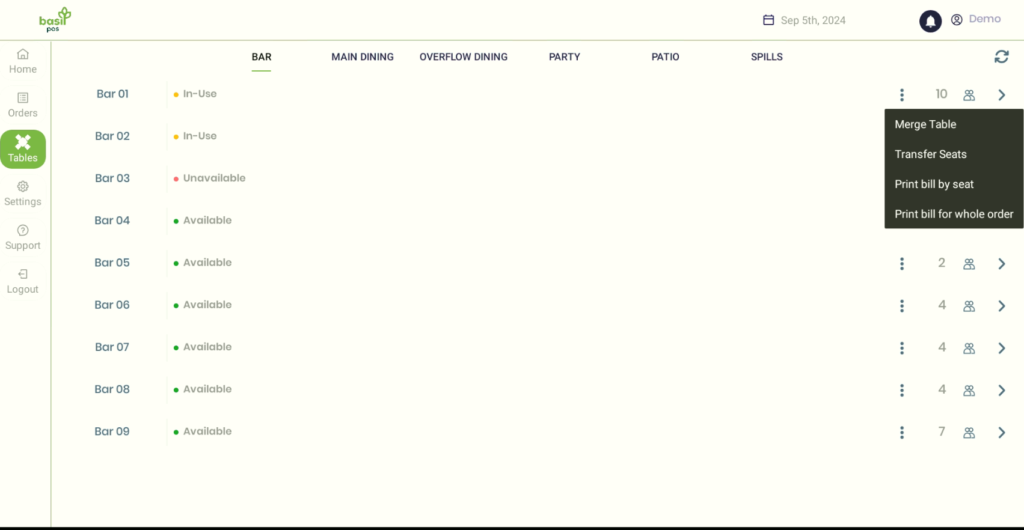
2. Select the table and create the bills on the ‘Pay Now’ screen. This will allow you to create multiple bills and split the item or by bill.