Firstly you will want to log in to the basil back office and navigate to the reports section. Then you will click on Deleted Order Items.
Now you can choose a From and To date to see a certain date range.
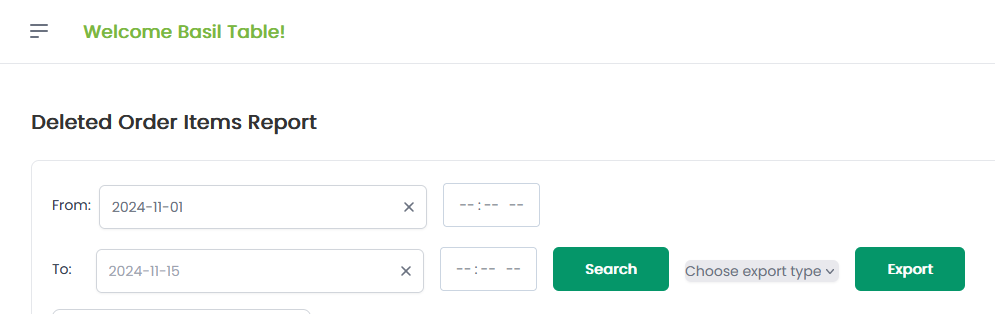
Next when you have your Date Range, click the search button. This will bring up which order Number, what item/items were deleted, which user did so, and what that deleted item amounts to.

Additionally, there will be a total count under the date range that shows you the total amount of deleted order items and what they amount to.
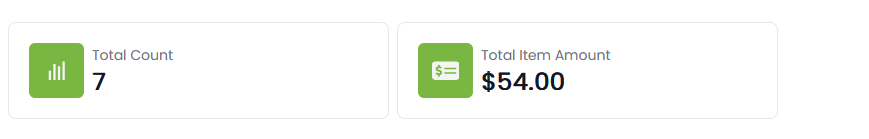
This is what it will look like when you’ve done all these steps to check.
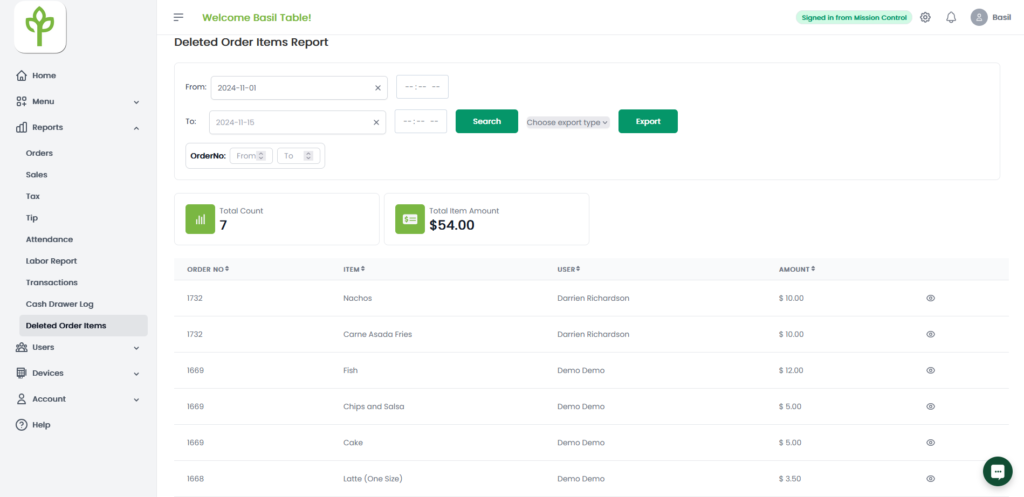
This is used for if you have concerns with certain orders coming out to less. This shows all the items that were deleted after being sent to the back and can help curb theft.



