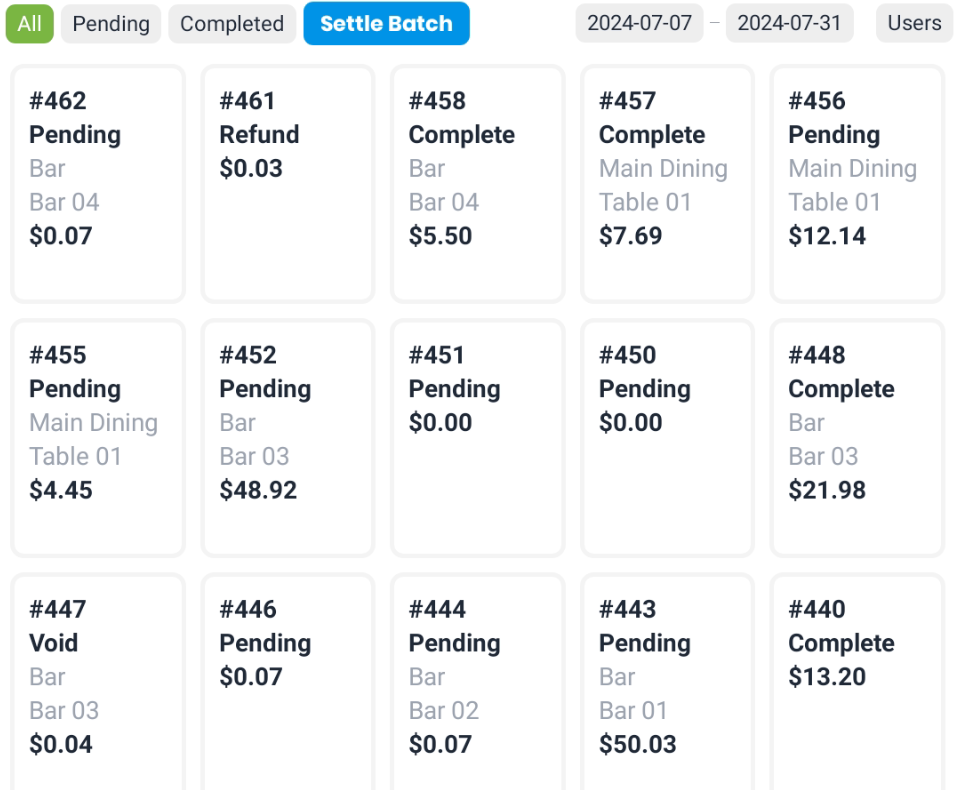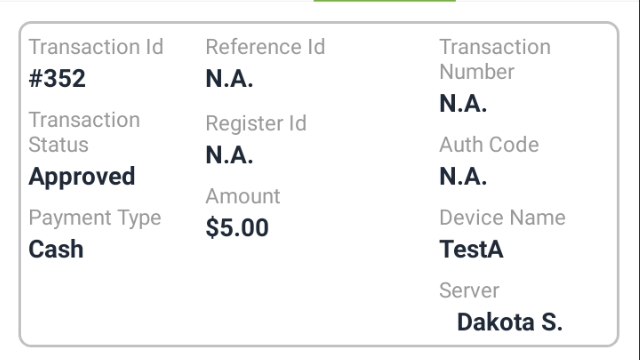- Go to the ‘Orders’ on POS.
Visual
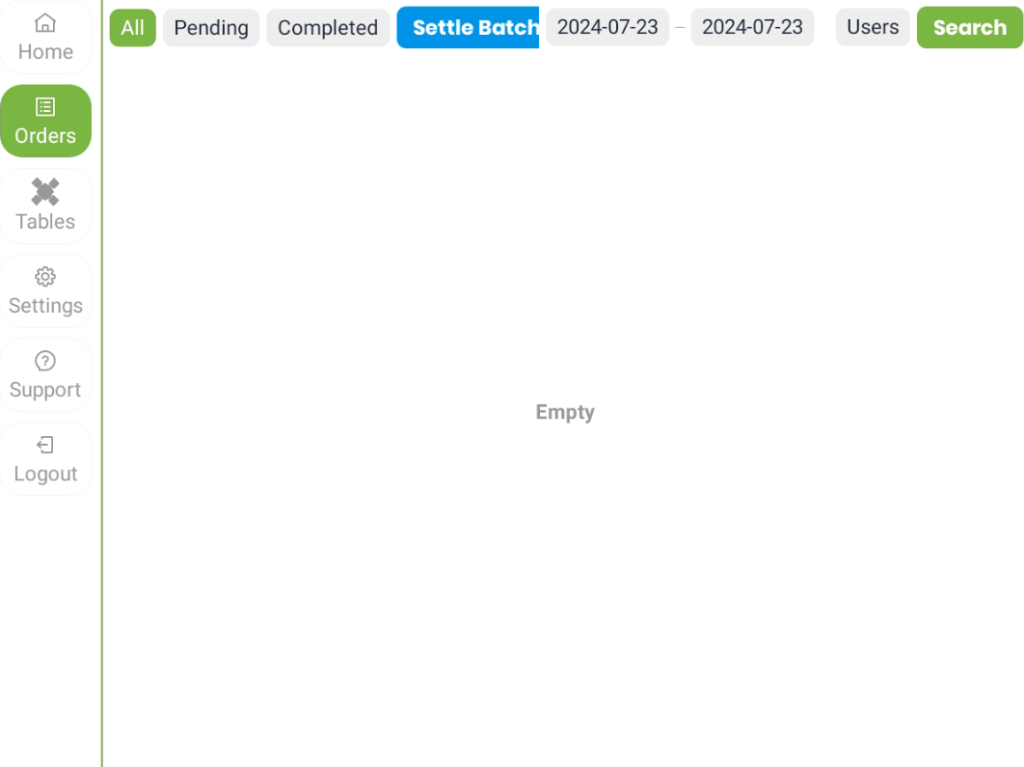
- Select the Users button next to the filtered dates
Visual
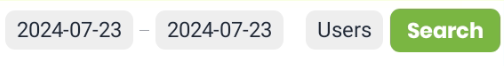
- Contingent upon the User’s orders you wish to see, proceed to select of deselect the required users
Visual
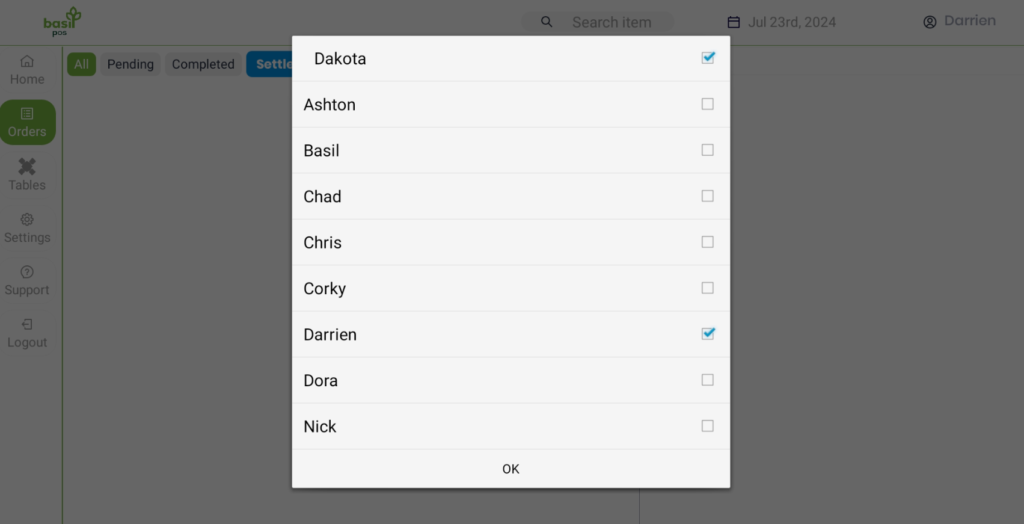
- You can filter to see multiple User’s orders or a singular User of your choosing
Visual