Merging tables will move all seats/items from one occupied table to another available or occupied table.
- Navigate to the occupied table that you want to move under the ‘Tables’ tab then select the three dots on the table.
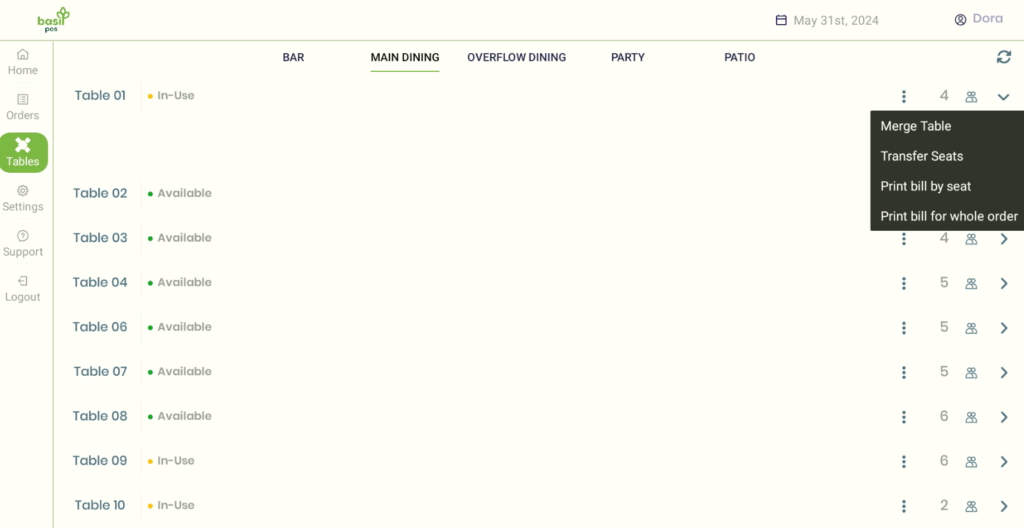
2. Select ‘Merge Table’ then choose the table that you want to move the seats/items to. In this example we merged Table 01 under Main Dining to Table 09 under Main Dining
Additional
- Merging the table will make the original table Unavailable.
- New seats merged to a table will have a * after the name.
- Merging will transfer ALL seats. Even seats without items added.



