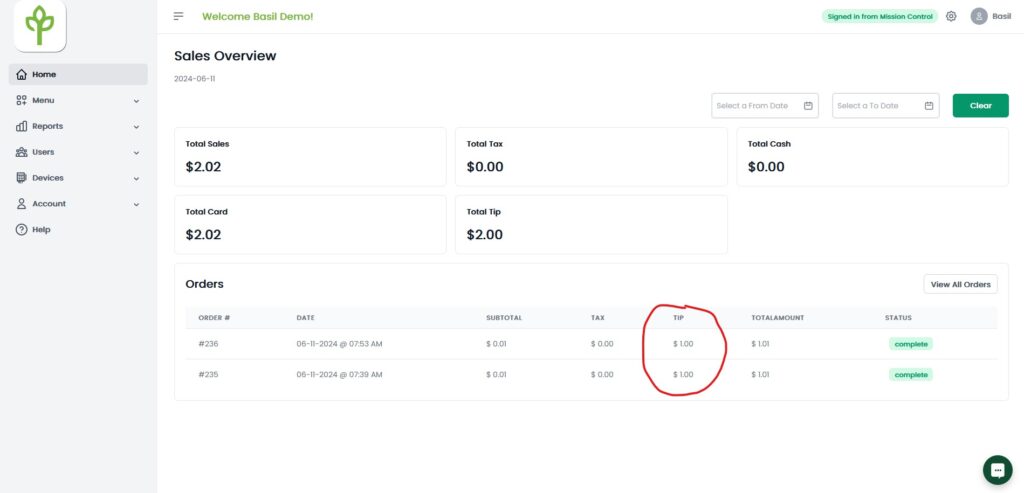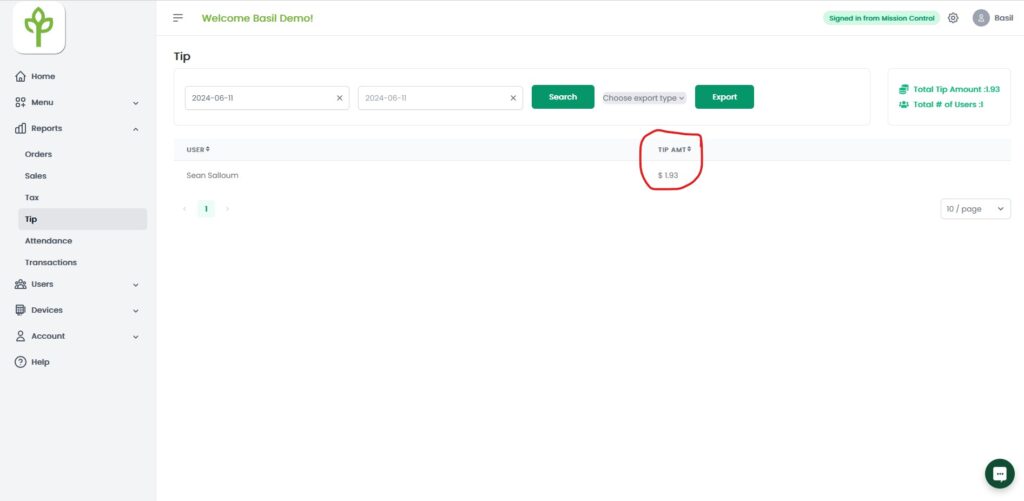The ‘Subtract Tip Fee’ reporting feature adjusts credit card tips by deducting the processing fee from the tip amount in the tip report. This helps the merchant adjust tip payouts to reflect card fees.
- Navigate to basilbackoffice.com and sign in with your user credentials.
- Select the ‘Devices’ drop down then select ‘POS Settings’.
- Scroll down to the setting labeled ‘Subtract Tip Fee’ and turn it on.
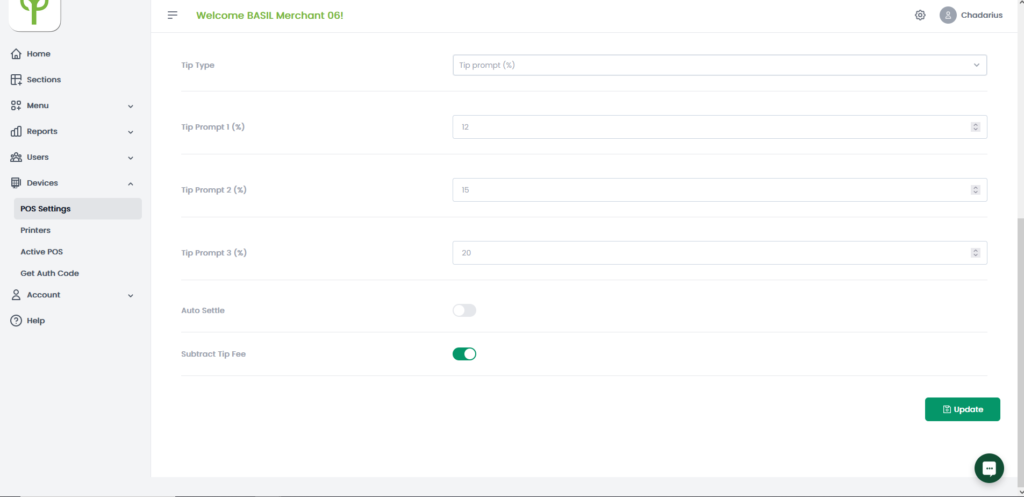
4. Click update
To find the reports on ‘Subtract Tip Fee’, you can click on the “Reports” Tab and navigate to the “Tip Report” Tab. Here it will show that the tip amount is [Your CDP%] less than the given tip. This will not affect the Sale’s Overview report, it’ll just affect the tip amount that is owed to the different users of the POS.
Here is a visual example of how the reporting will look: