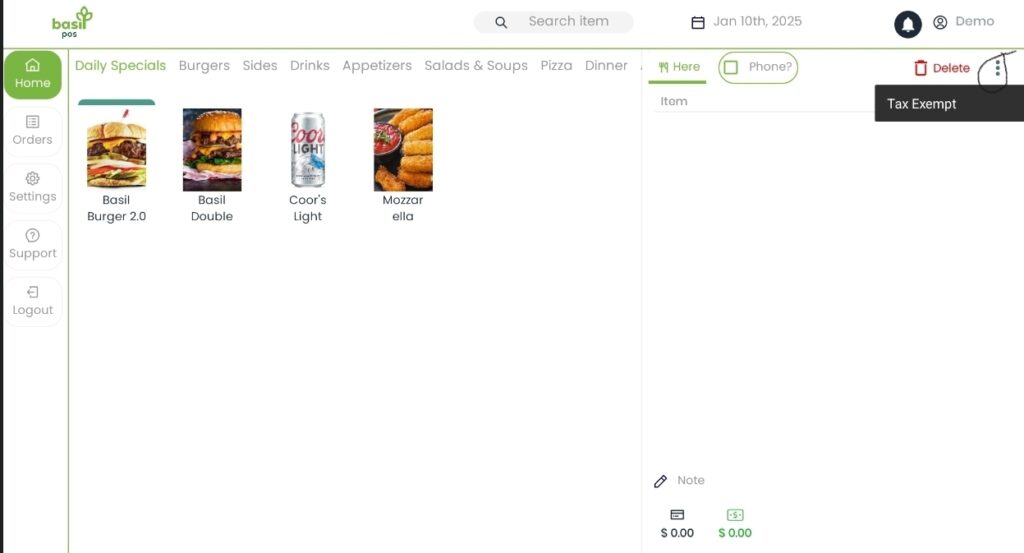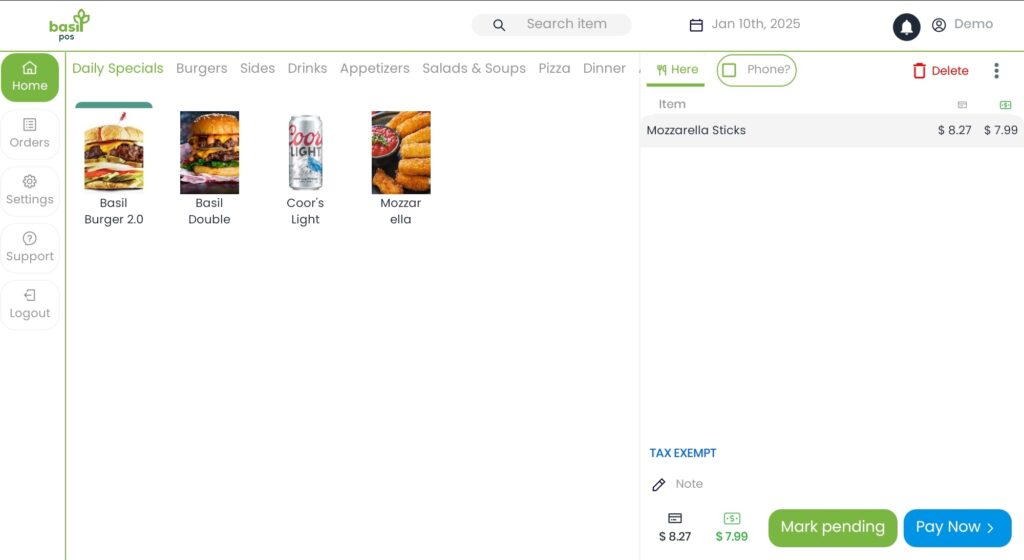The option to make an order tax exempt will be on the Basil Application.
First, after you log in, you will need to click the three dots on the home screen next to the “Delete” button. Then you click Tax Exempt. Once you have items added at the bottom right above Note you will see that the order is tax exempt.