On the BasilPOS or Basil Tables app, navigate to the order you would like to tip adjust. Bear in mind that Tip Adjust is for card transactions.
- Click on the Order you would like to adjust. (It will highlight green and display the details on the right hand side of the screen.)
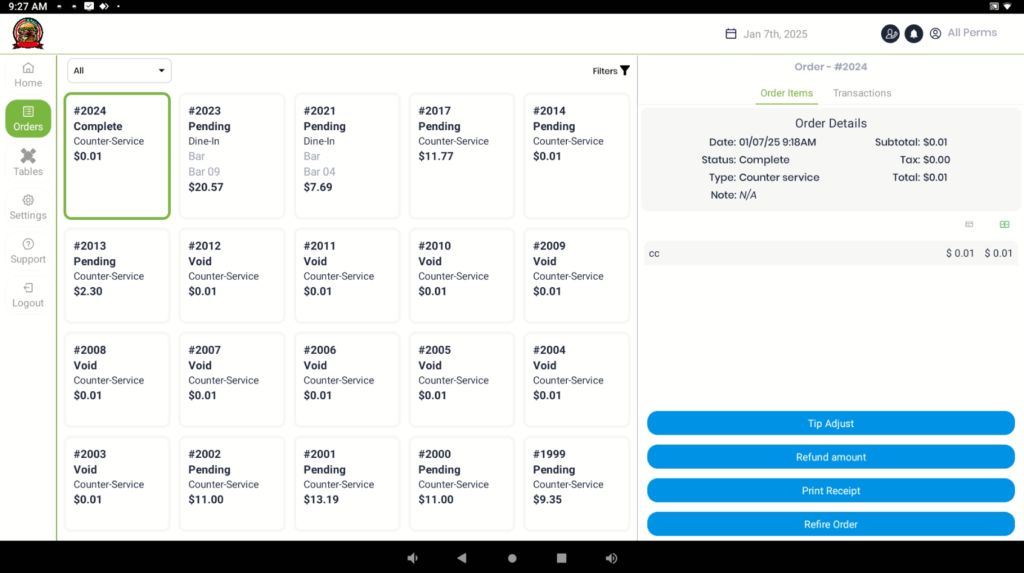
2. Click the blue button on the right hand side that says “Tip Adjust” and enter your desired amount.
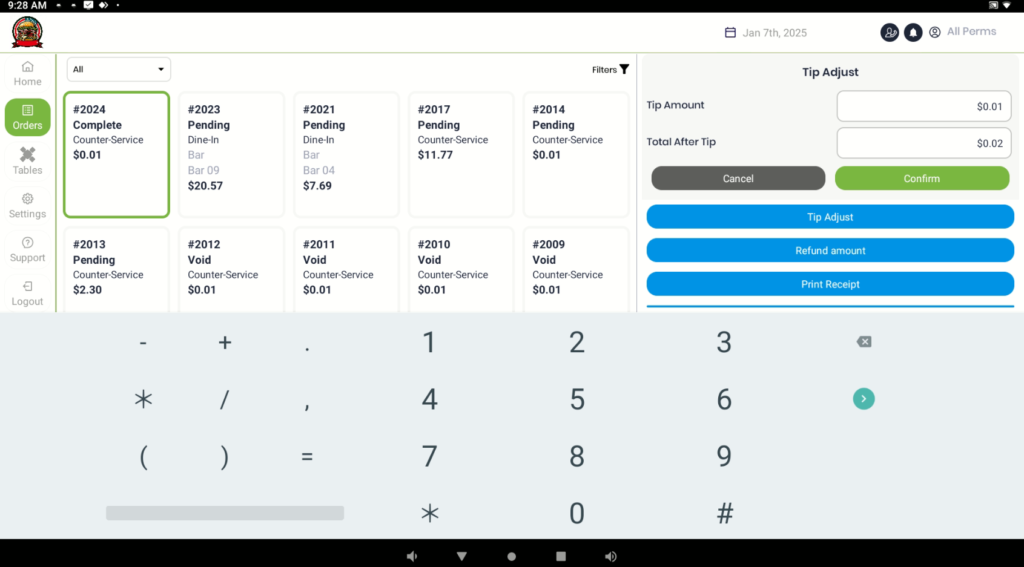
3. After entering your desired amount, click confirm and it will adjust the tip on the transaction. (You will see a grey box near the bottom that says Tip Adjusted.)
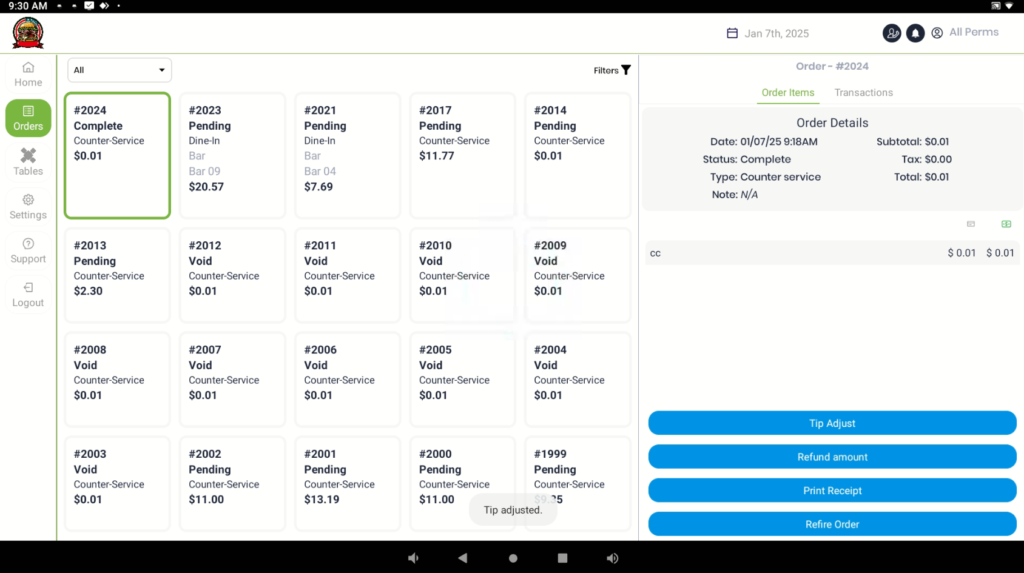
You can now refresh your page by going to the settings tab on the left hand side then navigating back to the Orders page in order to see the adjust amount reflected.



