Transferring Seats allows you to temporarily move a seat with items from one occupied table to another open or occupied table.
- With an occupied table with items under seats, navigate to the Tables menu.
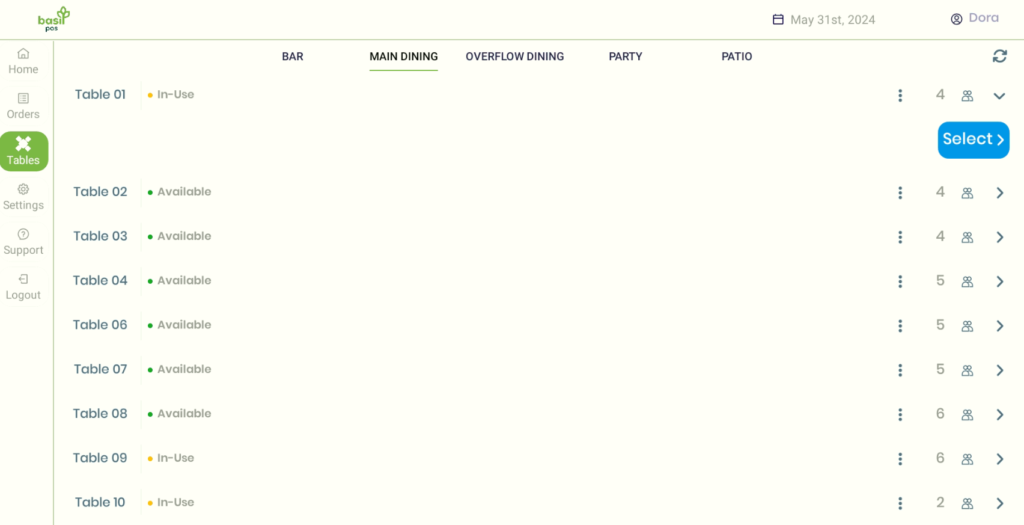
2. Select the three dots next to the table then select ‘Transfer Seats’.
3. Select the seat(s) that you want to be transferred, then choose the available or occupied table to transfer the seats/items to. In this example we transferred the seats 1 & 2 to Table 02 under the Main Dining section.
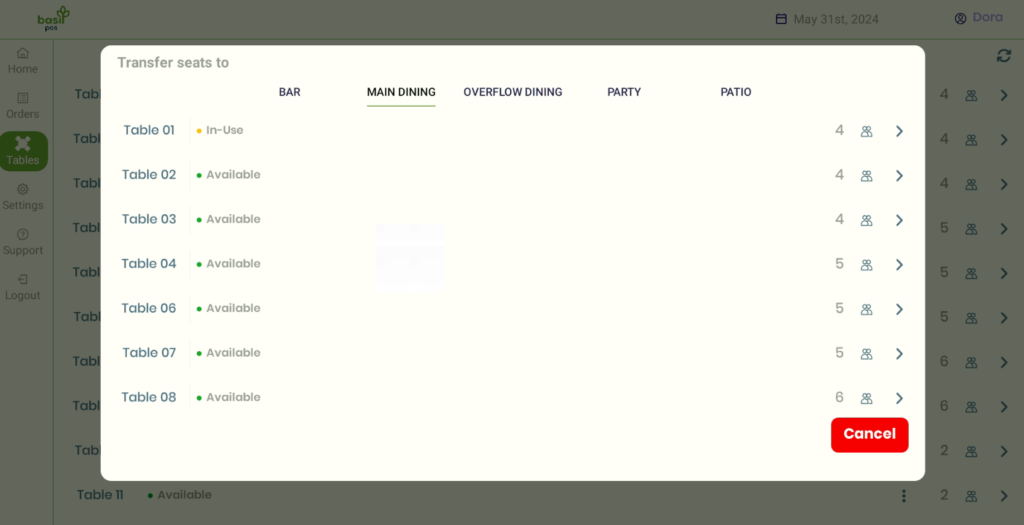
Additional
- If all seats or items are transferred then the original table will go to unavailable.
- Seats that were transferred will appear with an * under the new table.



